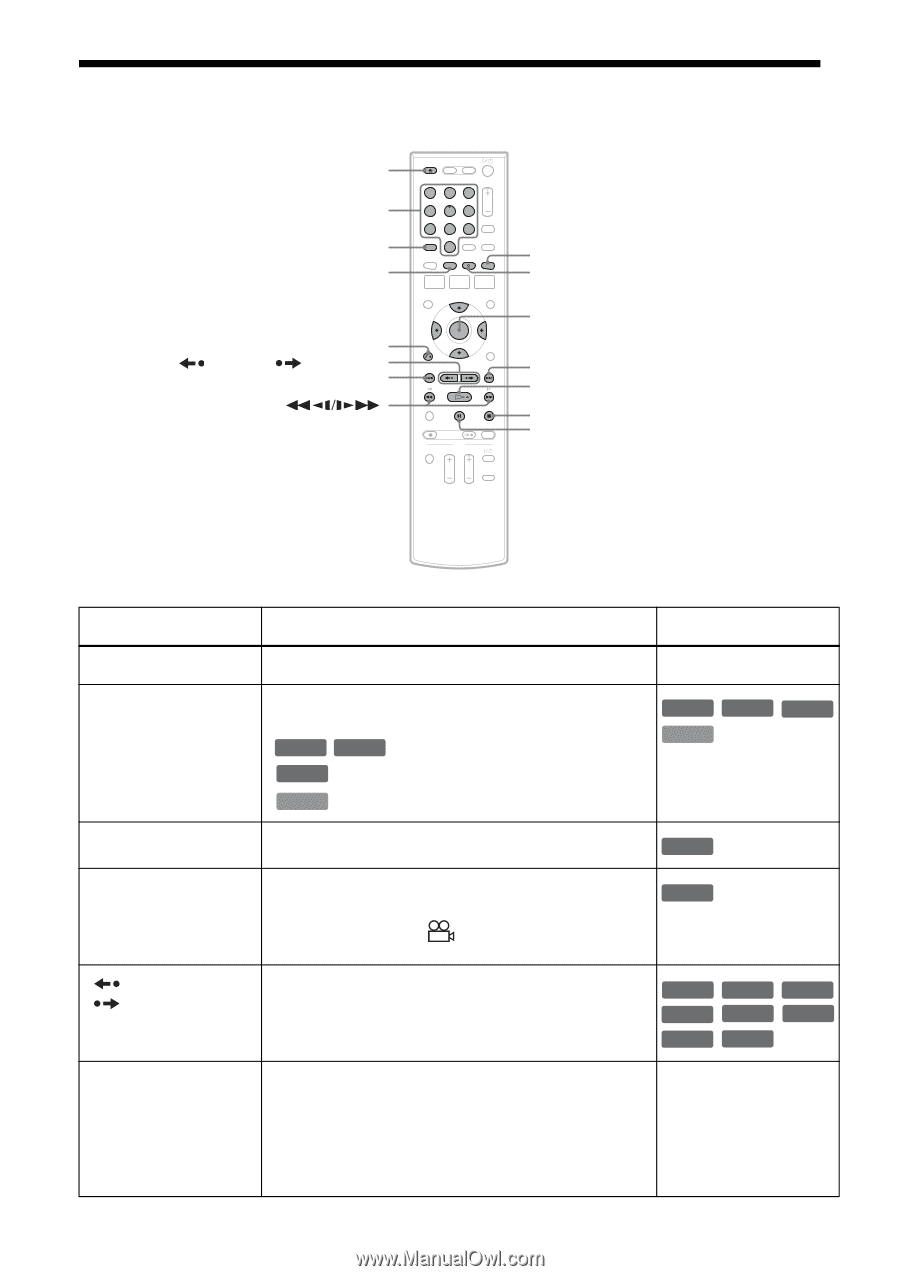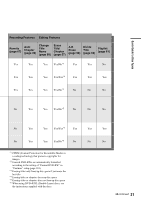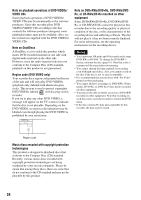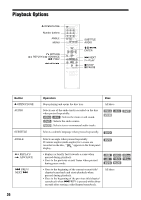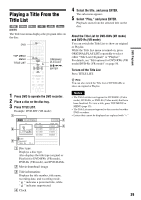Sony RDR-VX525 Operating Instructions - Page 36
Playback Options, Button, Operation
 |
UPC - 027242716056
View all Sony RDR-VX525 manuals
Add to My Manuals
Save this manual to your list of manuals |
Page 36 highlights
Playback Options Z OPEN/CLOSE Number buttons ANGLE MENU 123 456 789 0 O RETURN REPLAY/ ADVANCE . PREV SUBTITLE AUDIO M/m/ NEXT H PLAY x STOP X PAUSE Button Z OPEN/CLOSE AUDIO SUBTITLE ANGLE REPLAY/ ADVANCE . PREV/ NEXT > 36 Operation Disc Stops playing and opens the disc tray. All discs Selects one of the audio tracks recorded on the disc when pressed repeatedly. -RWVR -RVR : Selects the main or sub sound. DVD : Selects the audio source. VCD : Selects stereo or monaural audio tracks. -RWVR -RVR VCD DVD Selects a subtitle language when pressed repeatedly. DVD . Selects an angle when pressed repeatedly. If various angles (multi-angles) for a scene are recorded on the disc, " " appears in the front panel display. DVD • Replays or briefly fast forwards a scene when pressed during playback. • Goes to the previous or next frame when pressed during pause mode. +RW +R DVD -RWVR -RWVideo -RVR -RVideo RAM • Goes to the beginning of the current or next title/ chapter/scene/track and starts playback when pressed during playback. • Goes to the beginning of the previous title/chapter/ scene/track when .PREV is pressed within three seconds after starting a title/chapter/scene/track. All discs