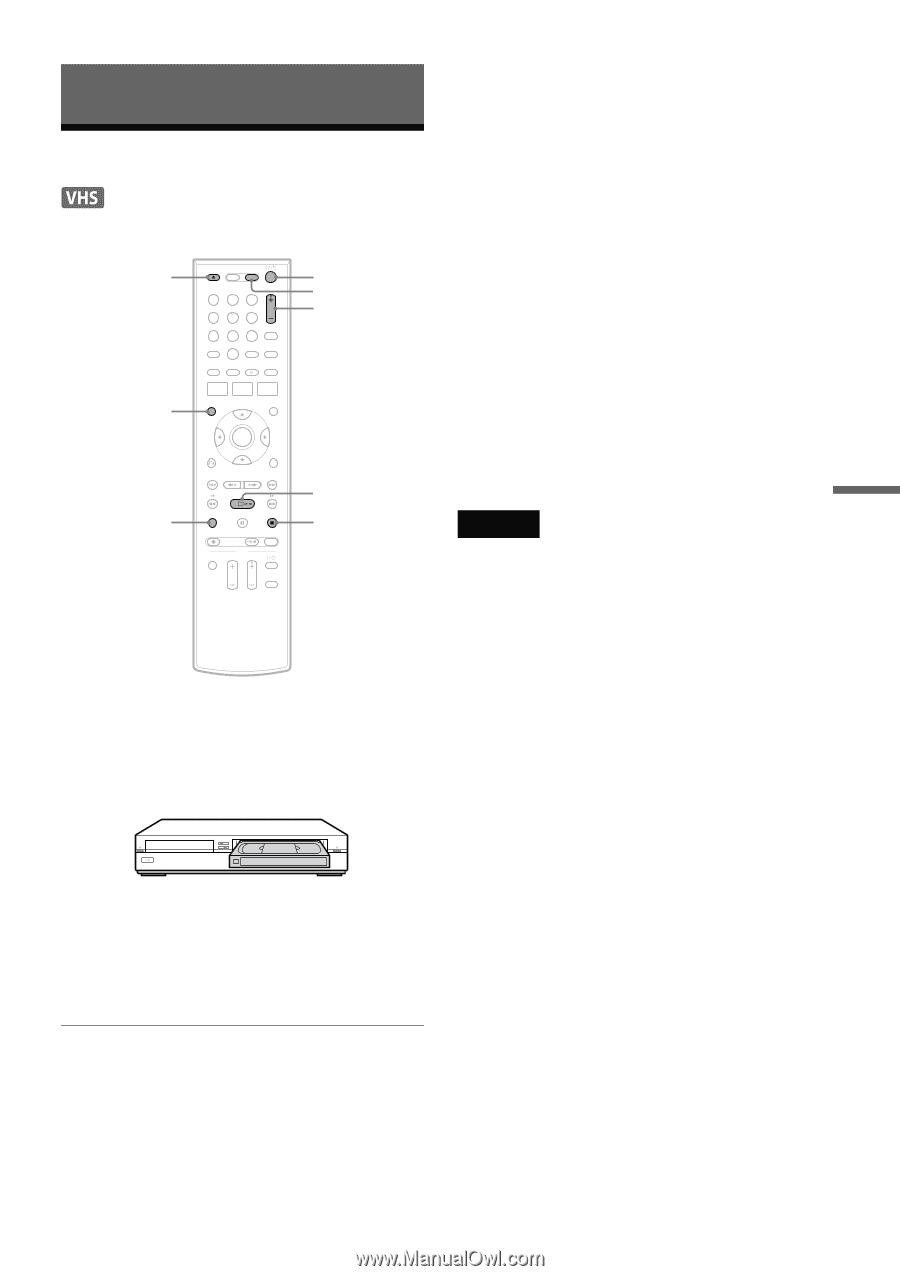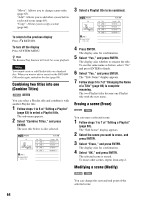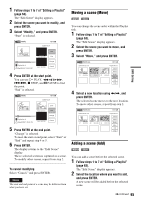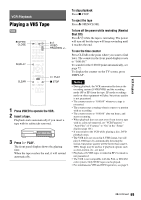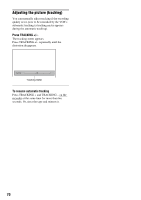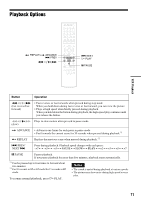Sony RDR-VX525 Operating Instructions - Page 69
VCR Playback, Playing a VHS Tape, Notes
 |
UPC - 027242716056
View all Sony RDR-VX525 manuals
Add to My Manuals
Save this manual to your list of manuals |
Page 69 highlights
VCR Playback VCR Playback Playing a VHS Tape Z OPEN/ CLOSE 123 456 789 0 DISPLAY "/1 VIDEO TRACKING +/- CLEAR H PLAY x STOP 1 Press VIDEO to operate the VCR. 2 Insert a tape. Playback starts automatically if you insert a tape with its safety tab removed. 3 Press H PLAY. The front panel display shows the playing time. When the tape reaches the end, it will rewind automatically. To stop playback Press x STOP. To eject the tape Press Z OPEN/CLOSE. To turn off the power while rewinding (Rewind Shut Off) Press "/1 while the tape is rewinding. The power will turn off but the tape will keep rewinding until it reaches the end. To use the time counter Press CLEAR at the point where you want to find later. The counter in the front panel display resets to "0:00:00." To search for the 0:00:00 point automatically, see page 72. To display the counter on the TV screen, press DISPLAY. Notes • During playback, the VCR automatically detects the recording system (S-VHS/VHS) and the recording mode (SP or EP) from the tape. LP mode recordings made on other equipment will play, but picture quality is not guaranteed. • The counter resets to "0:00:00" whenever a tape is reinserted. • The counter stops counting when it comes to a portion with no recording. • The counter resets to "0:00:00" after ten hours, and starts recounting. • When playback does not start even if you insert a tape with its safety tab removed, set "VCR Function" - "Auto Play" of "Features" to "On" in the "Setup" display (page 101). • If you switch to the VCR while playing a disc, DVD playback stops. • The VCR does not record in S-VHS format, but will play S-VHS tapes by automatically detecting the format, but picture quality will be lower than usual SVHS. Image may be unclear if playback options such as slow-motion, etc., are used. • Playback of S-VHS tapes recorded in EP (3x) mode is not guaranteed. • The VCR is not compatible with the PAL or SECAM color system. Only NTSC tapes can be played. • For simultaneous VHS and DVD operation, see page 9. ,continued 69