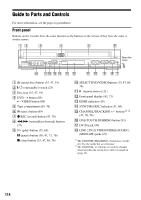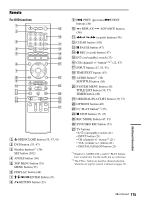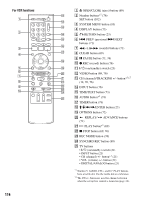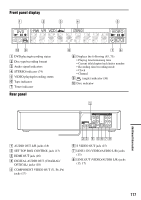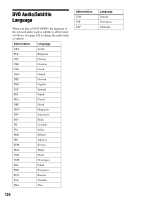Sony RDR-VX525 Operating Instructions - Page 116
For VCR functions, TIME/TEXT button 73
 |
UPC - 027242716056
View all Sony RDR-VX525 manuals
Add to My Manuals
Save this manual to your list of manuals |
Page 116 highlights
For VCR functions 123 456 789 0 116 A Z OPEN/CLOSE (eject) button (69) B Number buttons*1 (76) SET button (102) C SYSTEM MENU button (10) D DISPLAY button (73) E O RETURN button (23) F . PREV (previous)/> NEXT buttons (71) G (search) buttons (71) H CLEAR button (69) I X PAUSE button (71, 76) J z REC (record) button (76) K ?/1 (on/standby) switch (23) L VIDEO button (69, 76) M CH (channel)/TRACKING +/- button*1*2 (12, 70, 76) N INPUT button (76) O TIME/TEXT button (73) P AUDIO button*1 (74) Q TIMER button (78) R M/m/
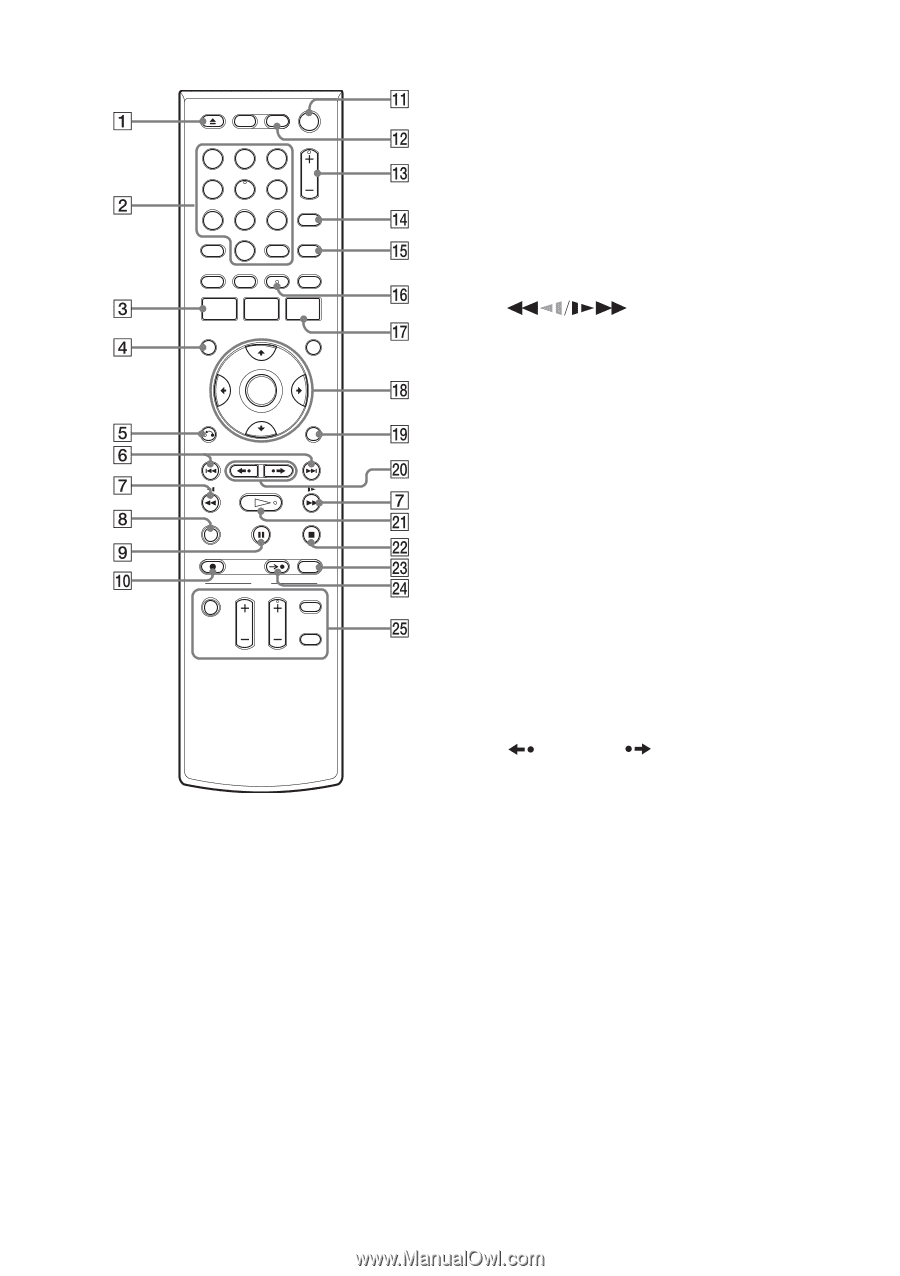
116
For VCR functions
A
Z
OPEN/CLOSE (eject) button (69)
B
Number buttons*
1
(76)
SET button (102)
C
SYSTEM MENU button (10)
D
DISPLAY button (73)
E
O
RETURN button (23)
F
.
PREV (previous)/
>
NEXT
buttons (71)
G
(search) buttons (71)
H
CLEAR button (69)
I
X
PAUSE button (71, 76)
J
z
REC (record) button (76)
K
?/1
(on/standby) switch (23)
L
VIDEO button (69, 76)
M
CH (channel)/TRACKING +/– button*
1
*
2
(12, 70, 76)
N
INPUT button (76)
O
TIME/TEXT button (73)
P
AUDIO button*
1
(74)
Q
TIMER button (78)
R
M
/
m
/
<
/
,
/ENTER button (23)
S
OPTIONS button (72)
T
REPLAY/
ADVANCE buttons
(71)
U
H
PLAY button*
1
(69)
V
x
STOP button (69, 76)
W
REC MODE button (76)
X
SYNCHRO REC button (80)
Y
TV buttons
•
?/1
(on/standby) switch (21)
• INPUT button (21)
• CH (channel) +/– button*
1
(21)
• VOL (volume) +/– button (21)
• DIGITAL/ANALOG button (21)
*1
Number 5, AUDIO, CH +, and
H
PLAY buttons
have a tactile dot. Use the tactile dot as a reference.
*2
The CH +/– button are used for channel selection
when the set top box control is turned on (page 12).
1
2
3
4
5
6
7
8
0
9