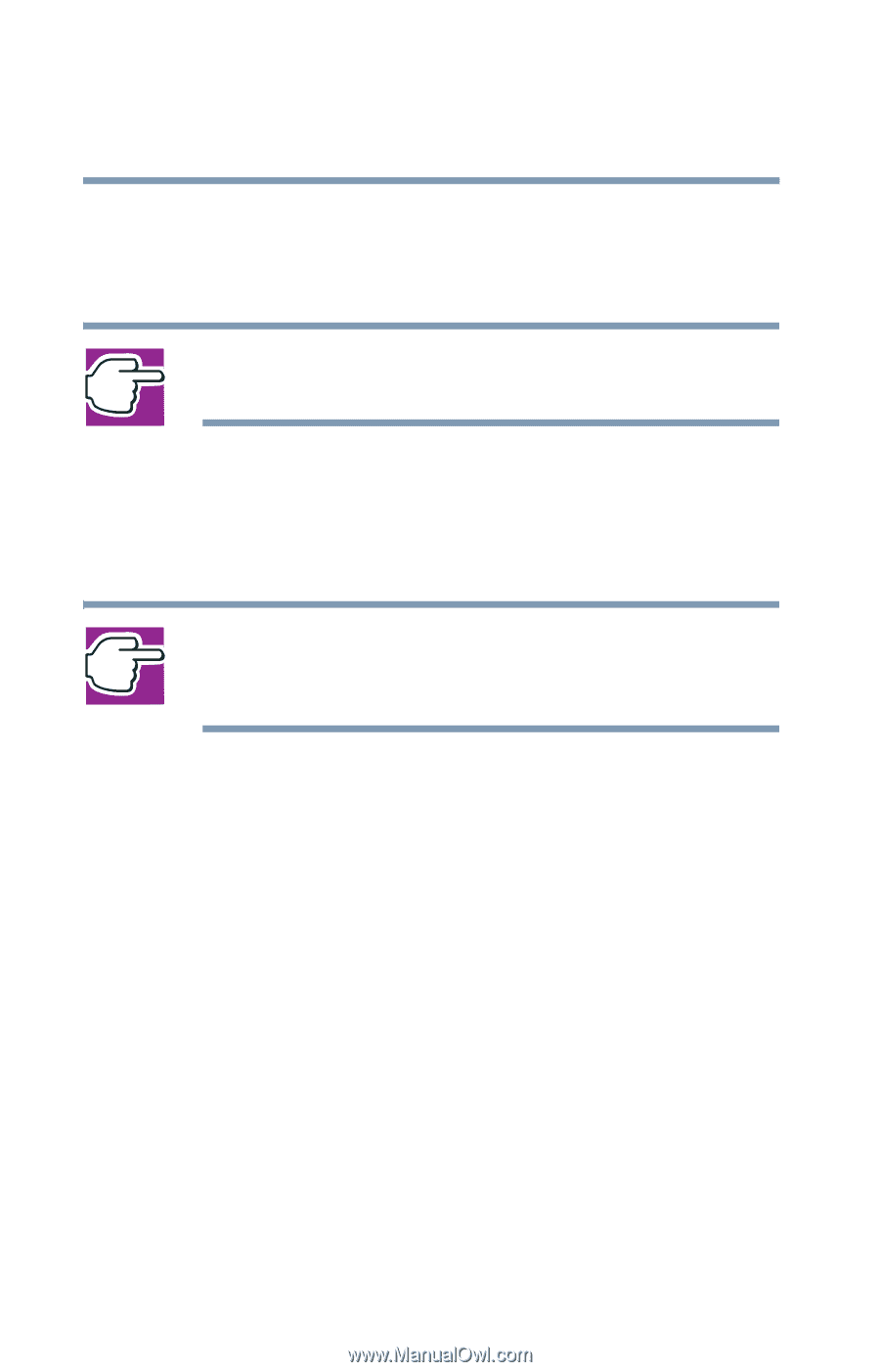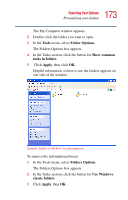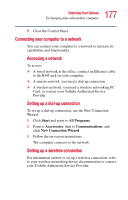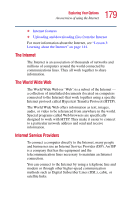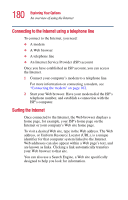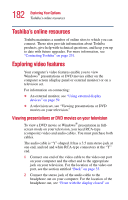Toshiba Satellite 1415-S173 User Manual - Page 178
Accessing the wireless modules using your system tray, An overview of using the Internet
 |
View all Toshiba Satellite 1415-S173 manuals
Add to My Manuals
Save this manual to your list of manuals |
Page 178 highlights
178 Exploring Your Options An overview of using the Internet Accessing the wireless modules using your system tray This information applies to systems with the optional Wi-Fi Mini PCI module. NOTE: To install the Wi-Fi option at a later time, contact your Toshiba Authorized Service Provider. When using your Wi-Fi Mini PCI module, your computer may display a Network Connection icon in the desktop's system tray to indicate that it is in use. You can use the icon to turn off your Wi-Fi Mini PCI module. NOTE: Your system may display similar icons that perform different functions. To ensure you are using the correct one, click the icon and click properties. The optional Wi-Fi Mini PCI module is integrated into your computer system. It is recommended that you do not remove the module from your computer. For assistance, contact a Toshiba Authorized Service Provider. An overview of using the Internet The following sections give a quick introduction to the Internet and some of its exciting features, under these headings: ❖ The Internet ❖ The World Wide Web ❖ Internet Service Providers ❖ Connecting to the Internet using a telephone line ❖ Surfing the Internet