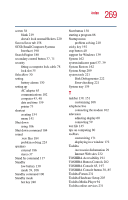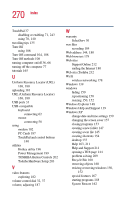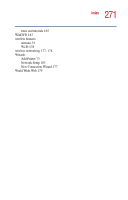Toshiba Satellite 1415-S173 User Manual - Page 270
URL Uniform Resource Locator
 |
View all Toshiba Satellite 1415-S173 manuals
Add to My Manuals
Save this manual to your list of manuals |
Page 270 highlights
270 Index TouchPad 37 disabling or enabling 71, 243 using 70, 140 travelling tips 135 Turn Off using 106 Turn Off command 104, 108 Turn Off methods 108 turning computer on/off 36, 66 turning off the computer 77 tutorials 165 U Uniform Resource Locator (URL) 168, 180 uploading 181 URL (Uniform Resource Locator) 168, 180 USB ports 33 USB-compatible keyboard connecting 62 mouse connecting 58 using modem 102 PC Cards 187 TouchPad and control buttons 140 utilities Hotkey utility 196 Power Management 199 TOSHIBA Button Controls 202 Toshiba Hardware Setup 203 V video features exploring 182 volume control dial 32, 37 volume, adjusting 187 W warranty SelectServ 30 wav files recording 184 Web address 144, 180 Web browsers 179 Web sites Support Online 212 surfing the Internet 180 Web sites,Toshiba 232 Wi-Fi wireless networking 178 Windows 139 windows hiding 150 repositioning 150 resizing 150, 152 Windows Explorer 148 Windows Help and Support 139 Windows XP change date and time settings 159 changing the screen saver 157 closing programs 153 creating a new folder 147 creating a text file 145 creating shortcuts 154 desktop 137 Help 163, 211 Help and Support 211 opening a Web page 144 problem solving 209 Recycle Bin 160 removing objects 160 resizing or moving windows 150, 152 special features 167 starting programs 148 System Restore 162