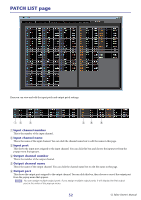Yamaha CL3 Cl Editor Owner's Manual - Page 50
Output Patch Input Insert Patch
 |
View all Yamaha CL3 manuals
Add to My Manuals
Save this manual to your list of manuals |
Page 50 highlights
OUTPUT PATCH page Here you can select the input port that is assigned to the output of each output channel. INPUT INSERT PATCH page Output port selection Input port selection Here you can assign input/output ports to the insert-in/out of each input channel. Select the output port in the left side of the screen, and the input port in the right side of the screen. 50 CL Editor Owner's Manual
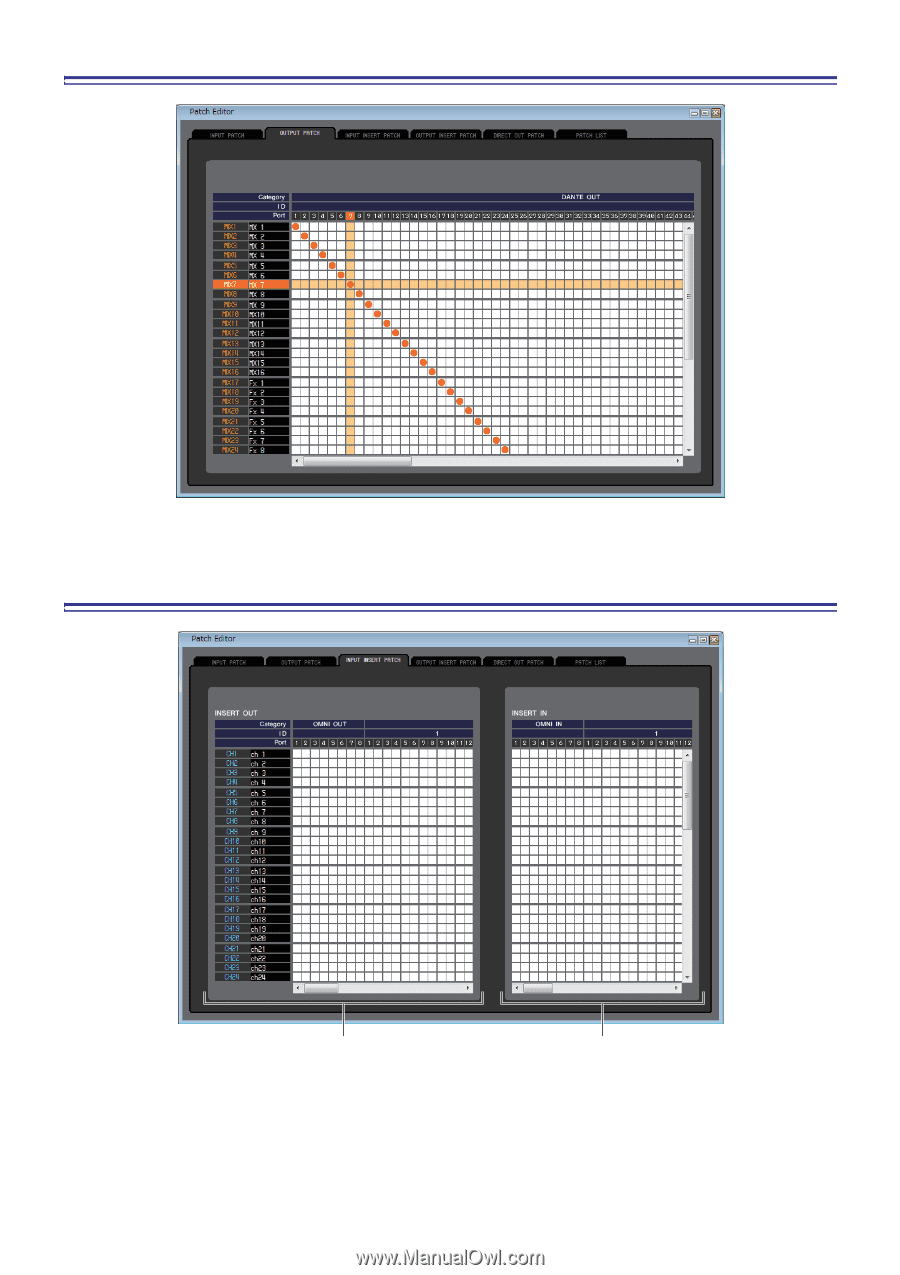
CL Editor Owner’s Manual
50
OUTPUT PATCH page
Here you can select the input port that is assigned to the output of each output channel.
INPUT INSERT PATCH page
Here you can assign input/output ports to the insert-in/out of each input channel. Select the output port in the left side of
the screen, and the input port in the right side of the screen.
Output port selection
Input port selection