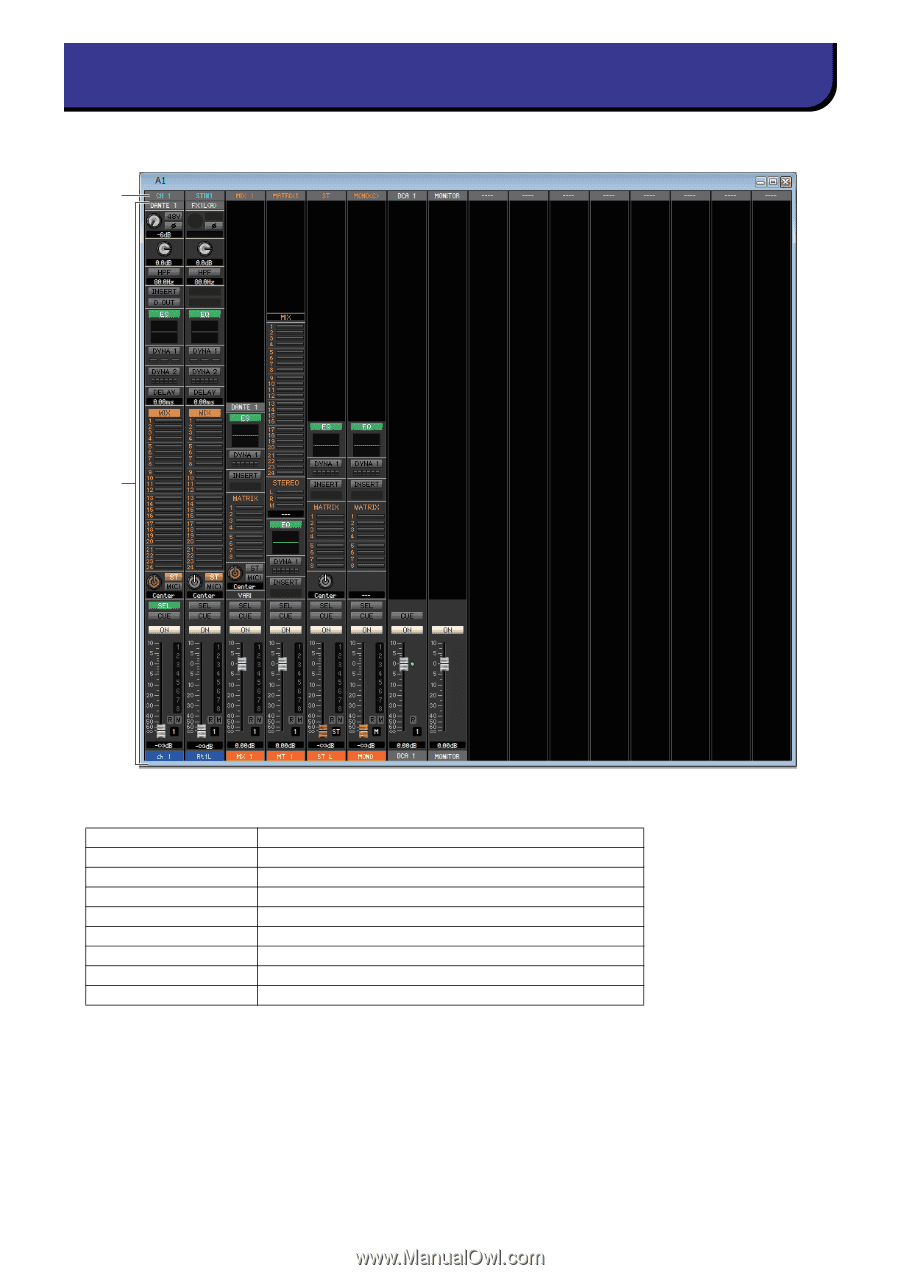Yamaha CL3 Cl Editor Owner's Manual - Page 81
Custom Fader Bank window
 |
View all Yamaha CL3 manuals
Add to My Manuals
Save this manual to your list of manuals |
Page 81 highlights
Custom Fader Bank window This window shows the channels of the custom fader bank setup. To open this window, choose [Custom Fader Bank] from [Windows] menu and then choose one of the pages. 1 2 1 Channel Patch Click here to select the channel that will be assigned to the channel strips, from the following choices. CH 1-72(*) STIN1L-STIN8R MIX 1-24 MTRX1-8 ST L, ST R, MONO(C) DCA 1-16 MONITOR STIN 1-8 ST INPUT CH 1-72(*) ST IN channel 1-8 (L/R) MIX channel 1-24 MATRIX channel 1-8 STEREO channel L/R or MONO(C) channel DCA channel 1--16 MONITOR channel ST IN channel 1-8 STEREO channel (*) CL3: 1-64, CL1: 1-48 This patch is color-coded and indicates the type of channel as follows: Blue: Input channels Orange: Output channels White: Other channels. 2 Channel Strip Shows the channel strip that is assigned to the channel patch. This is the same as the channel strip in the Overview window. Indicates only L or R channel for the ST IN and ST channel. You can switch between L and R by clicking the [SEL] button. 81 CL Editor Owner's Manual