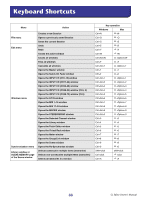Yamaha CL3 Cl Editor Owner's Manual - Page 84
User Defined Knobs, Assignable Encoder
 |
View all Yamaha CL3 manuals
Add to My Manuals
Save this manual to your list of manuals |
Page 84 highlights
3 User Defined Knobs Select the functions or parameters you wish to assign to the USER DEFINED knobs of the CL. Click a User Defined knob to open the Parameter List dialog box. 4 Assignable Encoder Select the functions or parameters you wish to assign to the ASSIGN knob of the CL. Click the Assignable Encoder knob to open the Parameter List dialog box. NOTE For more information on the assignable parameters, please refer to the CL's Manual. 84 CL Editor Owner's Manual
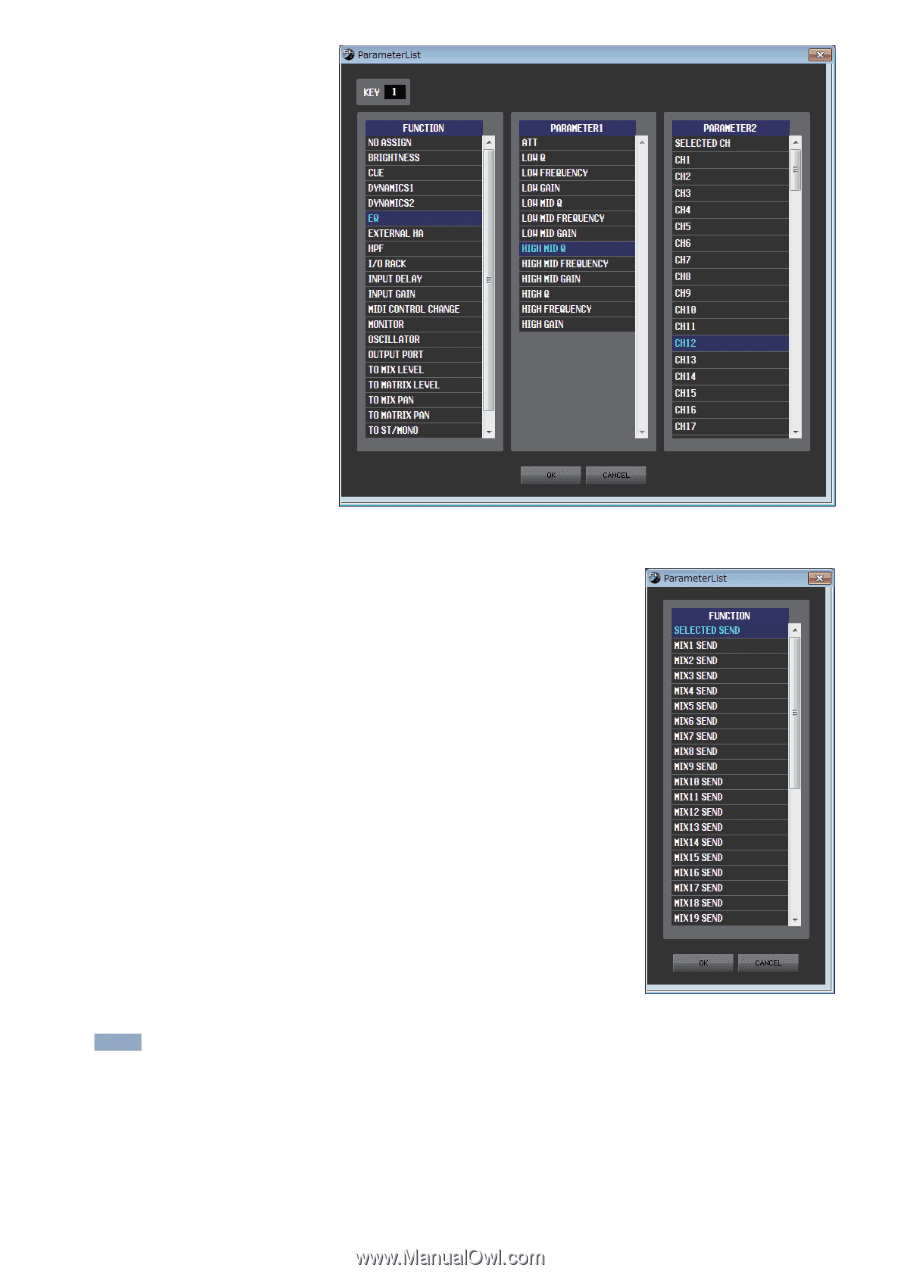
CL Editor Owner’s Manual
84
3
User Defined Knobs
Select the functions or parameters you
wish to assign to the USER DEFINED
knobs of the CL. Click a User Defined
knob to open the Parameter List dia-
log box.
4
Assignable Encoder
Select the functions or parameters you wish to assign to the ASSIGN knob of the CL.
Click the Assignable Encoder knob to open the Parameter List dialog box.
For more information on the assignable parameters, please refer to the CL’s Manual.
NOTE