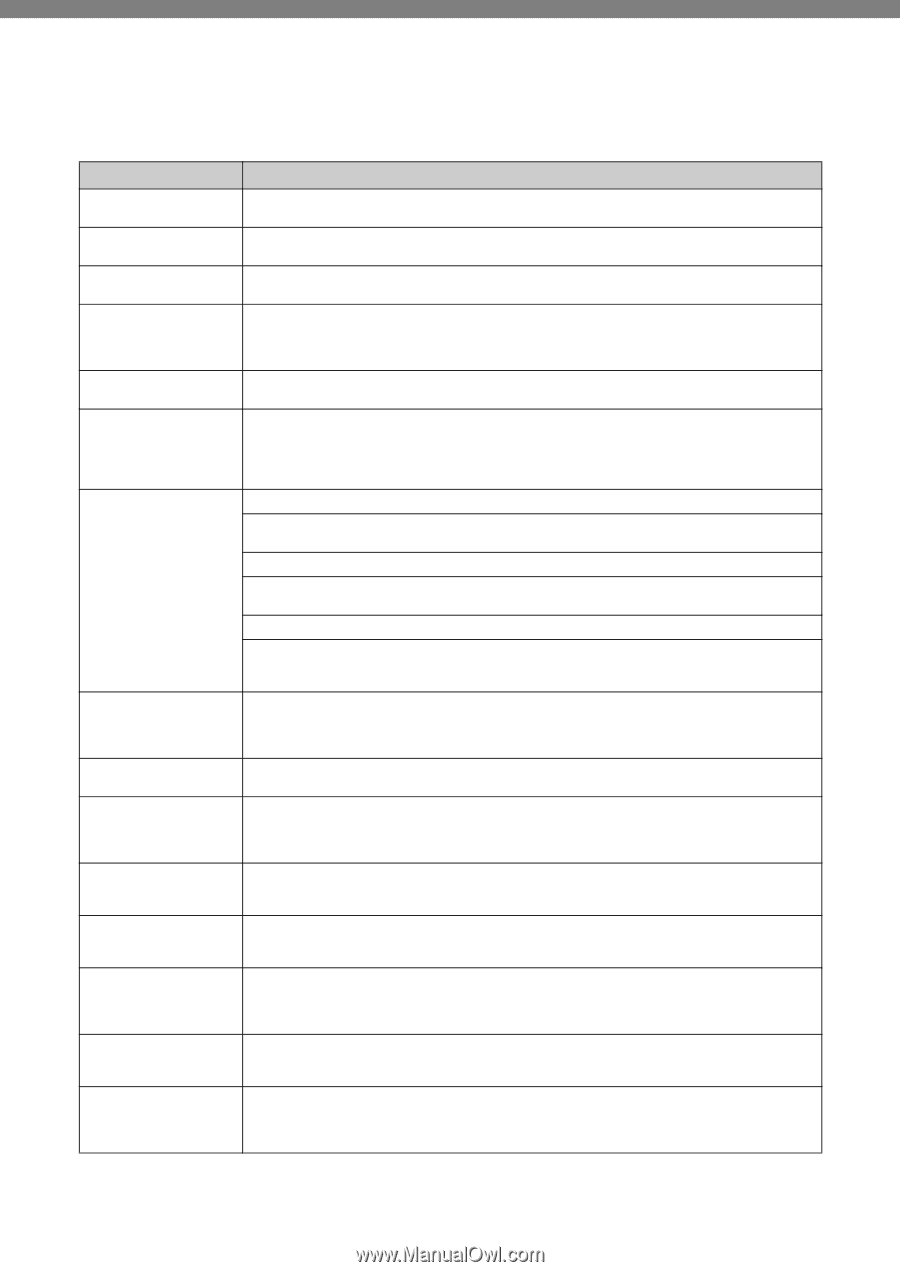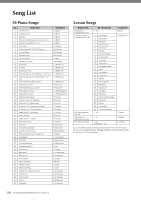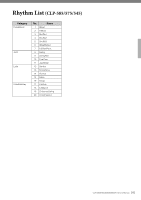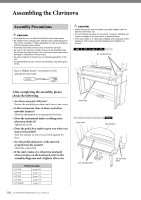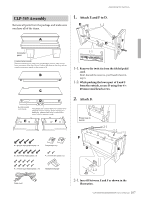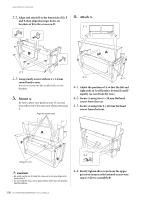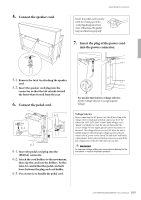Yamaha CLP-535 Owner's Manual - Page 104
Troubleshooting
 |
View all Yamaha CLP-535 manuals
Add to My Manuals
Save this manual to your list of manuals |
Page 104 highlights
Troubleshooting When a message is displayed, refer to the "Message List" (page 102) for troubleshooting aid. Problem Possible Cause and Solution The instrument does not turn The instrument has not been plugged in properly. Securely insert the female plug into the socket on the on. instrument, and the male plug into a proper AC outlet (page 14). A click or pop is heard when This is normal when electrical current is being applied to the instrument. the power is turned on or off. The power is automatically turned off. This is normal and due to the Auto Power Off function. If necessary, set the parameter of the Auto Power Off function (page 93). The message "USB device overcurrent error" is shown and the USB device does not respond. Communication with the USB device has been shut down because of the overcurrent to the USB device. Disconnect the device from the USB [TO DEVICE] terminal, then turn on the power of the instrument. Noise is heard from the speakers or headphones. The noise may be due to interference caused by the use of a mobile phone in close proximity to the instrument. Turn off the mobile phone, or use it further away from the instrument. Noise is heard from the instrument's speakers or headphones when using the instrument with the application on iPhone/iPad. When you use the instrument along with the application on your iPhone/iPad, we recommend that you set "Airplane Mode" to "ON" on your iPhone/iPad in order to avoid noise caused by communication. The overall volume is low, or no sound is heard. The Master Volume is set too low; set it to an appropriate level using the [MASTER VOLUME] slider (page 19). The volume level for the keyboard performance is set too low. Adjust the volume balance to increase the keyboard volume via the Song Menu display: "Volume" "Song - Keyboard" (page 47.) Headphones are connected when the Speaker setting is "Normal" (page 92). Disconnect the headphone plug. The Speaker setting is "Off." Set the Speaker to "Normal" via the System Menu display: "Utility" "Speaker" (page 92.) Local Control is "Off." Set Local Control "On" via the System Menu display: "MIDI" "Local Control" (page 91.) The speakers do not switch off when a pair of headphones is connected to the [PHONES] jack. "Expression" is assigned to the right pedal or the AUX pedal (CLP-585). Assign any function other than "Expression" to the pedal (page 82) via the Voice Menu display: "Pedal Assign" "Right" (page 82) or the System Menu display: "Pedal" "Aux Assign" (CLP-585) (page 90.) The Speaker setting is "On." Set the speaker setting to "Normal" via the System Menu display: "Utility" "Speaker" (page 92.) Pedals do not function. The pedal cord may not be securely connected to the [PEDAL] jack. Be sure to insert the pedal cord all the way until the metal part of the cord plug disappears from view (pages 109, 113, 115 or 118). (CLP-585) The on/off setting of the pedal connected to the AUX PEDAL jack is reversed. Some types of pedals may turn on and off in opposite fashion. Set to the appropriate parameter via the System Menu display: "Pedal" "Aux Polarity" (page 90.) The keyboard volume is lower than the Song playback volume. The volume level for the keyboard performance is set too low. Adjust the volume balance to increase the keyboard volume via the Song Menu display: "Volume" "Song - Keyboard" (page 47.) The buttons do not respond. While you are using a function, some buttons not used for the function are disabled. If the Song is playing, stop playback. Otherwise, press the [EXIT] button to return to the Voice or Song display, Then, perform the desired operation. Higher or lower notes do not sound correctly when the transpose or octave setting is made. This instrument can cover the range of C -2 - G8 when you set the transposition or octave. If notes lower than C -2 are played, the sound is moved one octave higher. If notes higher than G8 are played, the sound is moved one octave lower. Performance in Dual or Split mode is not recorded, or part data is lost unexpectedly. Switching to Dual mode or Split mode in the middle of the Song is not recorded. Also, the recording part for the Voice 2 (Dual mode) or the left-hand Voice (Split mode) is automatically assigned (page 53). If the assigned part already has data, the data will be overwritten and deleted when you record. The Song title is not correct. The "Language" setting may be different than that is selected when you named the Song. Also, if the Song was recorded on another instrument, the title might be displayed incorrectly. Set the "Language" parameter (page 93) via the System Menu display: "Utility" "Language" "Song" to change the setting. However, if the Song was recorded on another instrument, changing the "Language" parameter setting may not resolve the problem. 104 CLP-585/575/545/535/565GP Owner's Manual