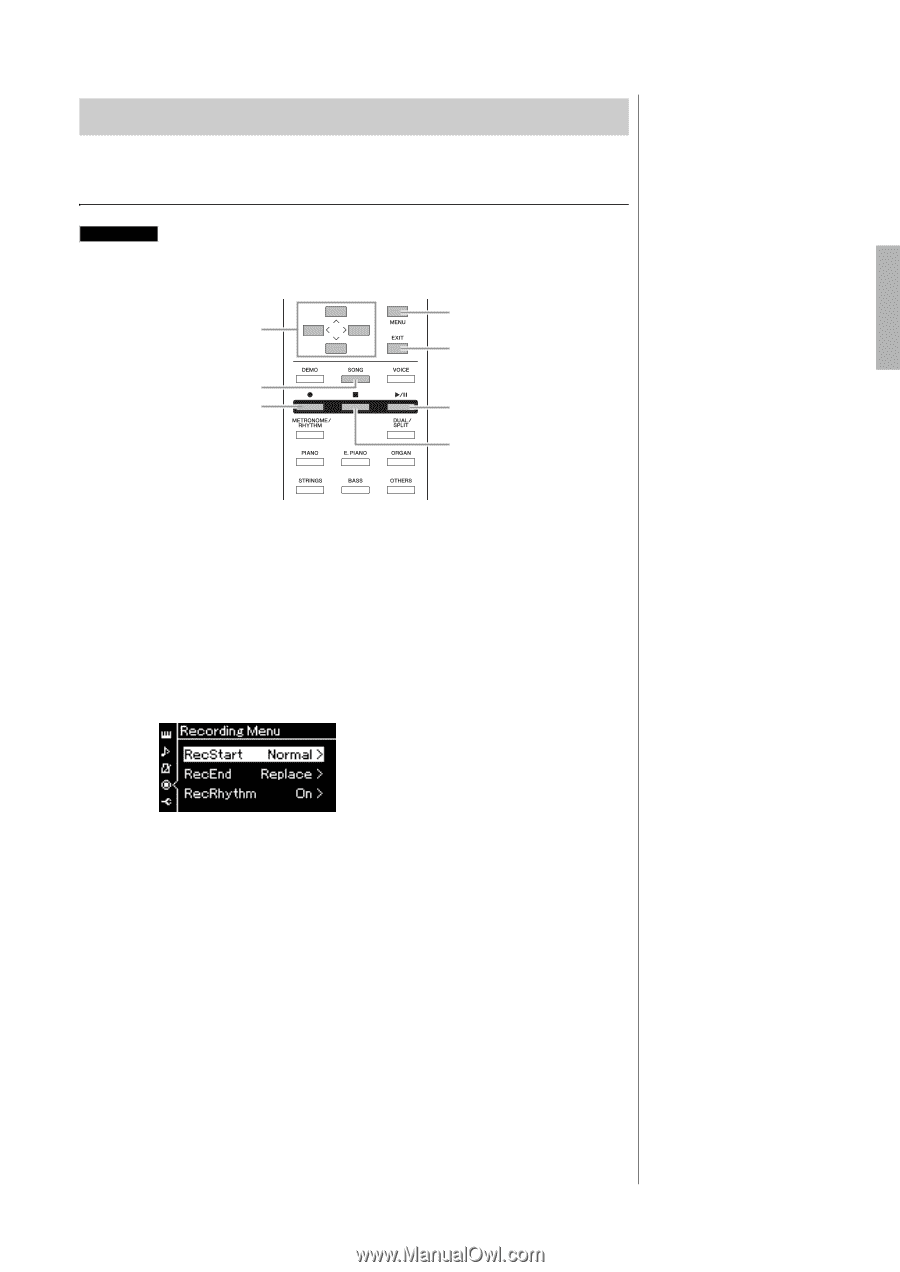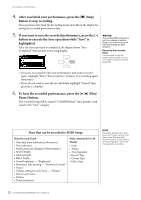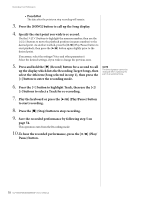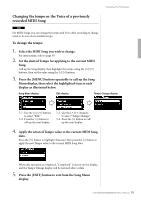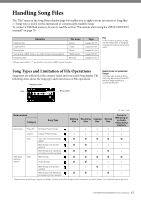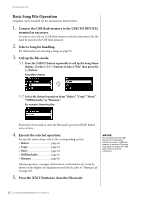Yamaha CLP-535 Owner's Manual - Page 57
Other Recording Techniques, Re-recording a MIDI Song partially
 |
View all Yamaha CLP-535 manuals
Add to My Manuals
Save this manual to your list of manuals |
Page 57 highlights
Other Recording Techniques Re-recording a MIDI Song partially MIDI You can re-record a specific range of the MIDI Song. 2 2, 6 11 3 5 7, 10 8 Recording Your Performance 1. Select the desired MIDI Song. For instructions, refer to page 39. 2. Set the parameters which determine how recording starts and stops. 2-1. Press the [MENU] button repeatedly to call up the Recording Menu display. 2-2. Use the [V]/[E] buttons to select "RecStart," then select the value which determines how recording starts by using the [>] button. • Normal The already recorded data will be replaced with the new one as soon as recording starts. • KeyOn The already recorded data will be maintained until you press a key, and actual recording starts as soon as you press a key. 2-3. Use the [V]/[E] buttons to select "RecEnd," then select the value which determines how recording stops by using the [>] button. • Replace The data after the point you stop recording will also be erased. 57 CLP-585/575/545/535/565GP Owner's Manual