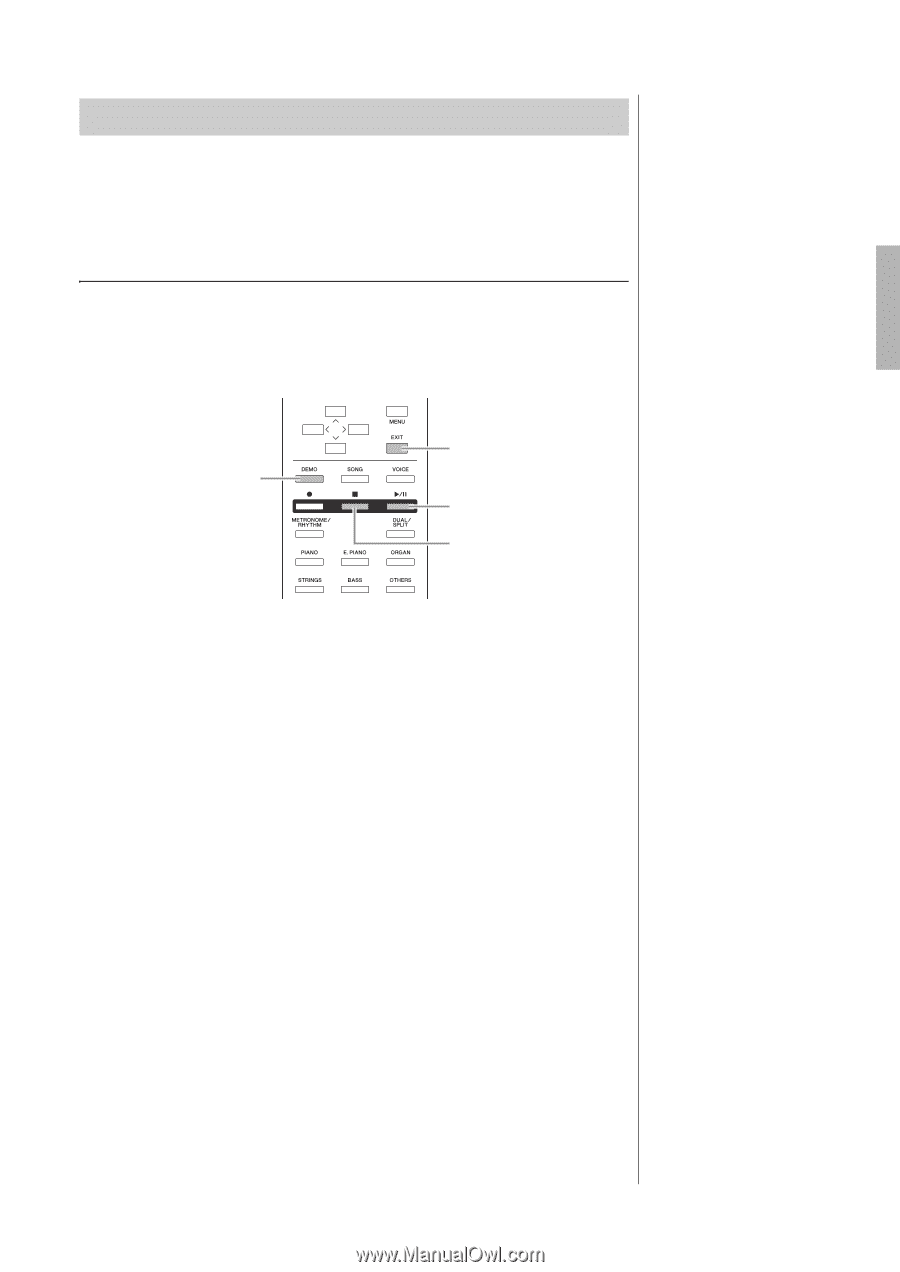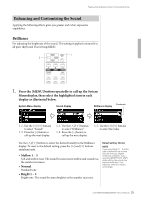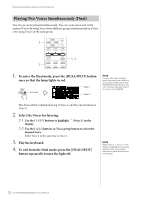Yamaha CLP-535 Owner's Manual - Page 27
Listening to the Demos
 |
View all Yamaha CLP-535 manuals
Add to My Manuals
Save this manual to your list of manuals |
Page 27 highlights
Playing Various Musical Instrument Sounds (Voices) Listening to the Demos There two types of Demos: Voice Demos and Piano Demos. Voice Demos let you hear and experience the characteristics of the Voices, while Piano Demos let you hear the subtleties of Yamaha's DSP/sampling technology (page 28). Listening to the Voice Demo For each Voice group, the instrument contains several Demo recordings that showcase the special characteristics of the corresponding Voices. For information about the Voices which feature Demos that can be played back, refer to the "Preset Voice List (Detailed)" on page 96. 4 1 2 3 1. Press the [DEMO] button to enter the Demo mode. The indicator of the selected Voice group button will light up, and a first Demo of the group will be shown in the display. 2. Press the [3/,] (Play/Pause) button to start playback. The Demo will play back consecutively from the upper left Voice group button until you stop playback. For each Voice group, several Demos are played back. You can also select a desired group by pressing the corresponding Voice group button. Mode: A mode is a status under which you can execute a certain function. In Demo mode, you can play back demonstration Songs. To select previous/next Demo You can select the previous or next Voice Demo in order using the [] buttons. The selection range is all the Voice Demo. To select the first Voice Demo, press the [] buttons simultaneously. You can also select the Voice Demo in order from the Voice group by pressing the same Voice group button repeatedly. 3. Press the [] (Stop) button to stop playback. 4. Press the [EXIT] button to exit from the Demo mode. 27 CLP-585/575/545/535/565GP Owner's Manual