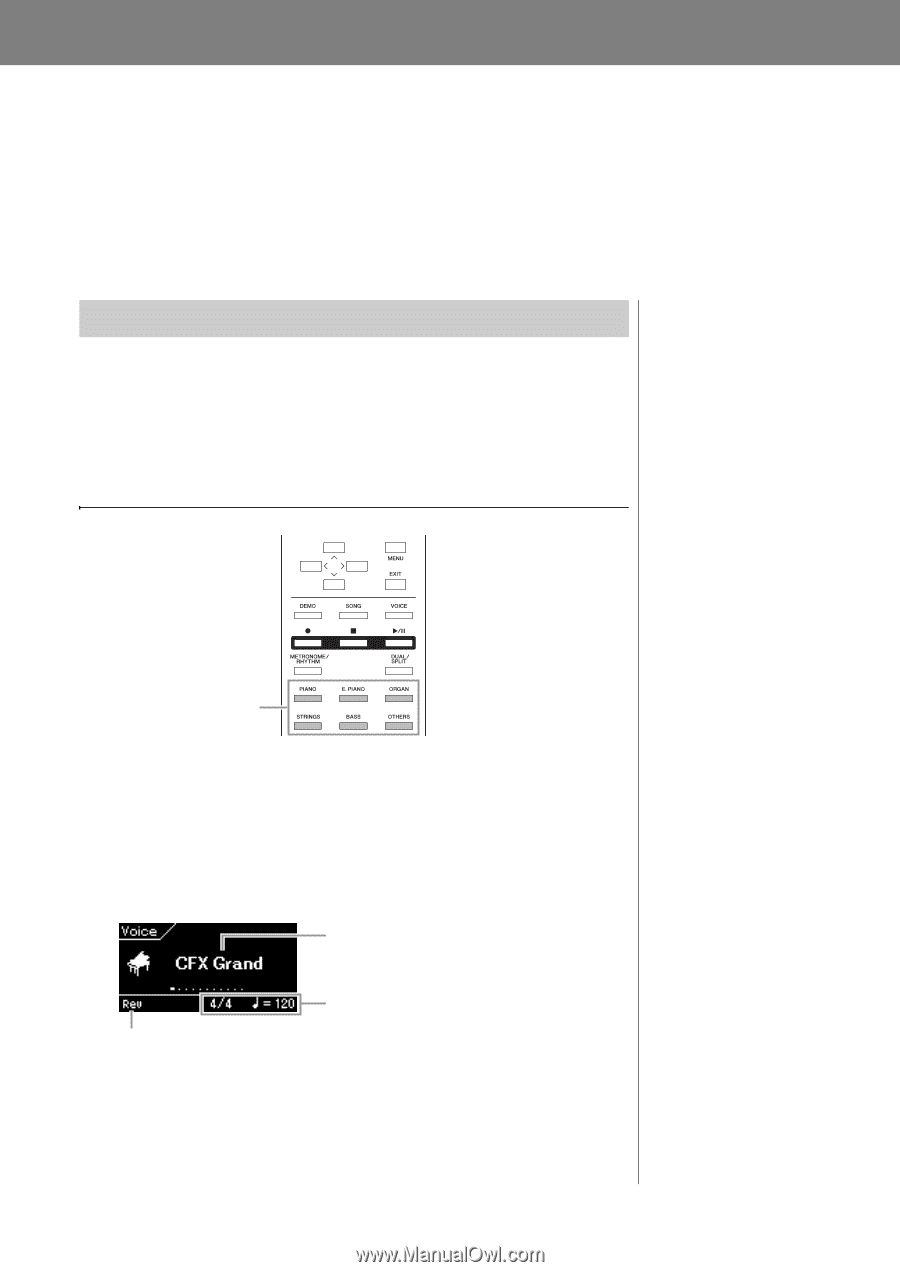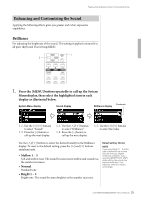Yamaha CLP-535 Owner's Manual - Page 24
Advanced Functions, Playing Various Musical Instrument Sounds (Voices), Selecting Voices
 |
View all Yamaha CLP-535 manuals
Add to My Manuals
Save this manual to your list of manuals |
Page 24 highlights
Advanced Functions Playing Various Musical Instrument Sounds (Voices) In addition to the wonderfully realistic piano sounds, you can select and play other musical instrument sounds (Voices), such as organ or stringed instruments. "CFX Grand" Voice is normally selected when the power is turned on. Selecting Voices The Voices of the instrument are conveniently divided into specific groups and each of them are assigned to the Voice group buttons on the panel of the instrument. To select a Voice, there are two methods: using the Voice group buttons, and using the Voice List display. Using the desired Voice group button 1, 2 1. Press one of the Voice group buttons to select a Voice group. A Voice is called up from the selected Voice group button and shown its name on the Voice display. Try playing the keyboard and listening to the sound. Voice display Voice name NOTE To hear and experience the characteristics of the Voices, listen to the Demo Songs for each Voice (page 27). Also, refer to the "Preset Voice List (Detailed)" on page 96 for more information on the characteristics of each Preset Voice. NOTE Touch Response (page 37) will not be applied to some Voices. For information about the Voices to which Touch Response can be applied, refer to the "Preset Voice List (Detailed)" on page 96. NOTE Pressing another Voice group button calls up the last selected Voice in the group. Appears when Reverb is On. Time signature and tempo (page 36) 24 CLP-585/575/545/535/565GP Owner's Manual