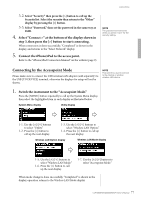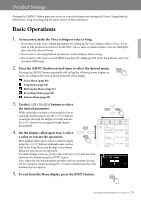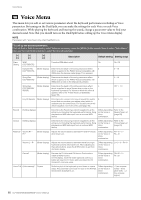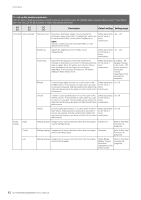Yamaha CLP-535 Owner's Manual - Page 82
>], Description, Default settin, Settin, Adjusts the brightness of the R1/R2/L Voices
 |
View all Yamaha CLP-535 manuals
Add to My Manuals
Save this manual to your list of manuals |
Page 82 highlights
Voice Menu To call up the desired parameter: Turn on Dual or Split as necessary, select Voices as necessary, press the [MENU] button several times to select "Voice Menu," then use the [V]/[E]/[] buttons to select the desired parameter. [>] [>] [>] [

Voice Menu
82
CLP-585/575/545/535/565GP Owner’s Manual
Voice Edit
(Voice names)*
Harmonic Cont
Produces a distinctive “peaky” tone by raising the
Resonance value of the Filter. This parameter can be set
for each of the R1/R2/L Voices when Dual/Split is on.
NOTE
Harmonic content may have little audible effect or not be
applied to some Voices.
Differs depending
on the Voice or
Voice
combination.
-64 – +63
Brightness
Adjusts the brightness of the R1/R2/L Voices
independently.
Differs depending
on the Voice or
Voice
combination.
-64 – +63
Touch Sens.
Determines the degree to which the volume level
changes in response to your touch on the keyboard (how
hard you play). Since the volume level of some Voices
such as Harpsichord and Organ do not change
regardless of how you play the keyboard, the default
setting for these Voices is 127.
Differs depending
on the Voice or
Voice
combination.
0 (softest) – 64
(largest changes
in the level) – 127
(which produces
the loudest
volume
regardless of how
you play the
keyboard)
RPedal
Turns the Right pedal function on or off for each of the
R1/R2/L Voices. This parameter is useful when you want
to ensure, for example, that the pedal function affects the
right-hand performance but does not affect the left-hand
performance.
Differs depending
on the Voice or
Voice
combination.
On, Off
CPedal
Turns the Center pedal function on or off for each of the
R1/R2/L Voices. This parameter is useful when you want
to ensure, for example, that the pedal function affects the
right-hand performance but does not affect the left-hand
performance.
Differs depending
on the Voice or
Voice
combination.
On, Off
LPedal
Turns the Left pedal function on or off for each of the R1/
R2/L Voices. This parameter is useful when you want to
ensure, for example, that the pedal function affects the
right-hand performance but does not affect the left-hand
performance.
Differs depending
on the Voice or
Voice
combination.
On, Off
Pedal
Assign
Right
(Setting display)
Assigns one of various functions (other than the original
one) to the Right pedal.
SustainCont
Refer to the Pedal
Function List
(page 83).
Center
(Setting display)
Assigns one of various functions (other than the original
one) to the Center pedal.
Sostenuto
Refer to the Pedal
Function List
(page 83).
Left
(Setting display)
Assigns one of various functions (other than the original
one) to the Left pedal.
Rotary Speed
(Mellow Organ),
Vibe Rotor
(Vibraphone), Soft
(other Voices)
Refer to the Pedal
Function List
(page 83).
To call up the desired parameter:
T
u
rn on D
u
al or Split as necessary, select Voices as necessary, press the [MENU] b
u
tton several times to select “Voice Men
u
,”
then
u
se the [
u
]/[
d
]/[<]/[>] b
u
ttons to select the desired parameter.
[>]
[<]
[>]
[<]
[>]
[<]
Description
Default settin
g
Settin
g
ran
g
e