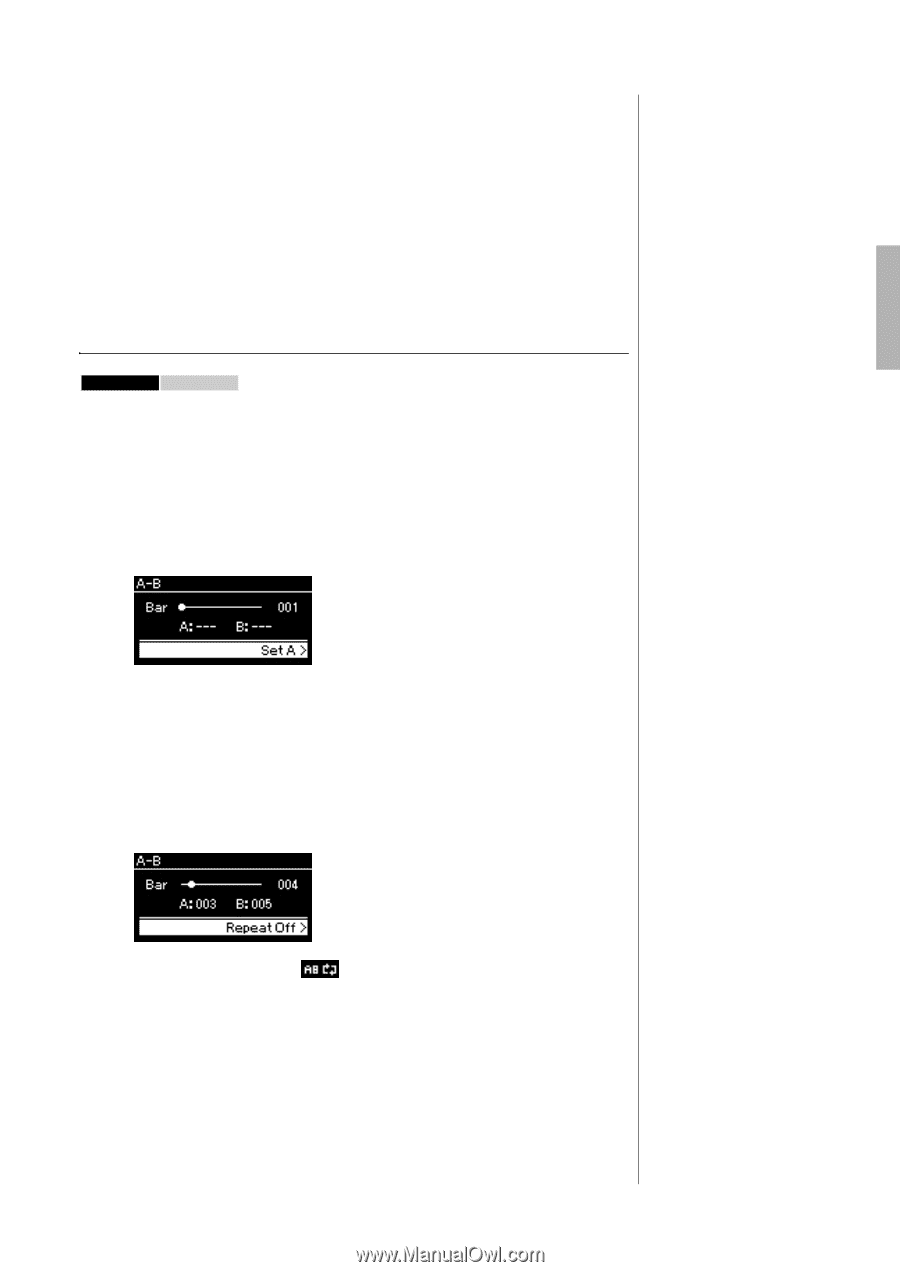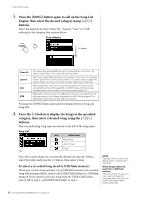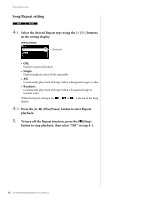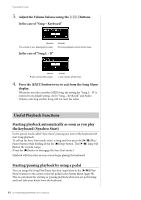Yamaha CLP-535 Owner's Manual - Page 45
AB Repeat setting, Press the [>] button at the starting point A of the range
 |
View all Yamaha CLP-535 manuals
Add to My Manuals
Save this manual to your list of manuals |
Page 45 highlights
3. In the Repeat display, select a desired item using the [V]/ [E] buttons, then press the [>] button. If you want to set AB Repeat, select "A - B." If you want to set Song Repeat, select "Song." 4. Set in the setting display. • AB Repeat See below. • Song Repeat See page 46. AB Repeat setting MIDI Audio Specify the repeat range. 4-1. Press the [3/,] button to start Song playback. 4-2. Press the [>] button at the starting point (A) of the range to be repeated. A - B display Playing Back Songs 4-3. Press the [>] button again at the ending point (B). After an automatic lead-in (to help guide you into the phrase), the range from Point A to Point B is played back repeatedly. 5. To turn off the Repeat function, press the [>] button while "Repeat Off " is highlighted, or select another Song. While AB Repeat is on, is shown in the Song display. Specifying the top of a Song as Point A Specify Point A before starting playback, then start playback and specify Point B. Specifying the end of a Song as Point B Specifying only Point A results in repeat playback between Point A and the Song end (as Point B). NOTE You can also specify the repeat range by the following procedure. 1 Highlight the measure number using [V]/[E] buttons, then fast-forward the Song to Point A using [] buttons. 2 Highlight "Set A" using [V]/ [E] buttons, then press the [>] button. After specifying Point A, the display for specifying Point B is called up. 3 Specify Point B in the same way as Point A. 45 CLP-585/575/545/535/565GP Owner's Manual