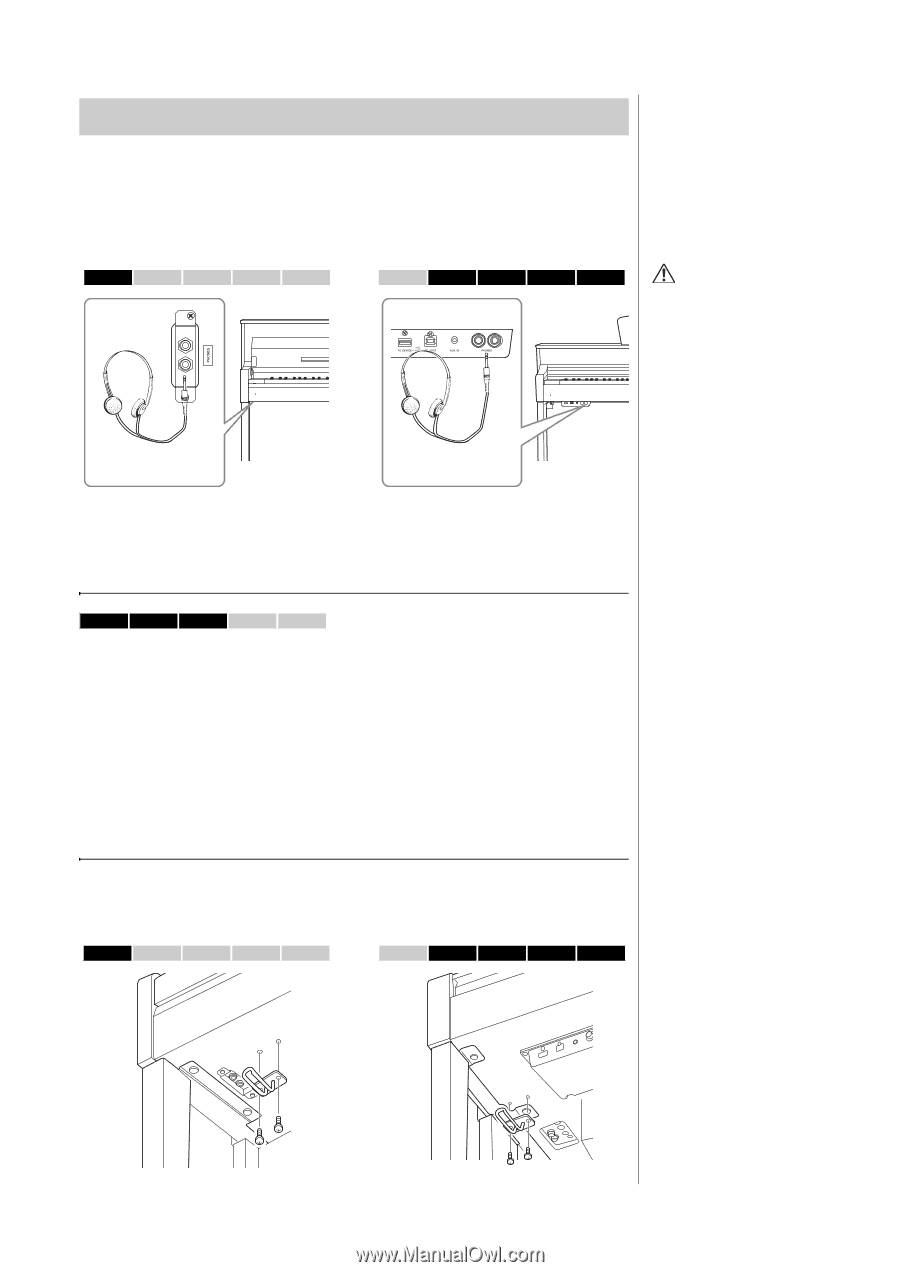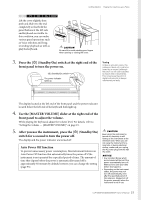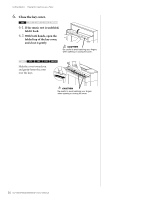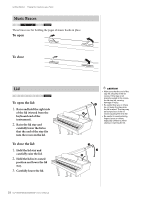Yamaha CLP-535 Owner's Manual - Page 20
Using Headphones, Reproducing natural sound distance Stereophonic, Optimizer
 |
View all Yamaha CLP-535 manuals
Add to My Manuals
Save this manual to your list of manuals |
Page 20 highlights
Getting Started - Playing the Clavinova as a Piano Using Headphones Connect a pair of headphones to one of the [PHONES] jacks. When the headphones are plugged into either of the [PHONES] jacks, the internal speaker system is automatically shut off. Two [PHONES] jacks are provided. Two sets of standard stereo headphones can be plugged in. (If you are using only one pair of headphones, you can plug them into either of these jacks.) 585 575 545 535 565GP 585 575 545 535 565GP Underside of keyboard Underside of keyboard CAUTION Do not use headphones at a high volume for an extended period of time. Doing so may cause hearing loss. Optional headphones HPE-160 Yamaha headphones Standard stereo phone plug Standard stereo phone plug Reproducing natural sound distance (Stereophonic Optimizer) 585 575 545 535 565GP The Stereophonic Optimizer feature recreates for headphones the spacious sensation you hear when you play an acoustic piano. In general, the sound from headphones is much too close to your ears for natural sound. When this function is set to On, you can sense a natural sound distance as if the sound is coming from the piano, even though you hear it on headphones. The On/Off setting can be set via the System Menu display: "Sound" "SP Optimizer." The default setting is On (HP.) Using the headphone hanger You can conveniently hang the headphones on the instrument when not using them. Install the headphone hanger using included two screws (4 × 10mm) as shown in the illustration. 585 575 545 535 565GP 585 575 545 535 565GP NOTICE Do not hang anything other than the headphones on the hanger. Otherwise, the instrument or the hanger may be damaged. 20 CLP-585/575/545/535/565GP Owner's Manual