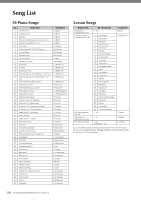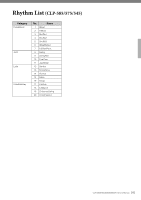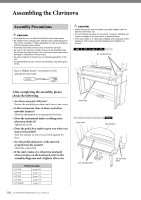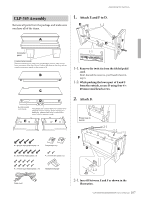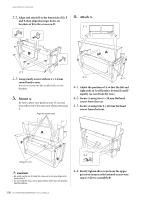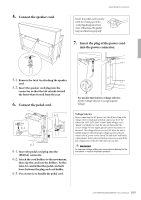Yamaha CLP-535 Owner's Manual - Page 105
Problem, Possible Cause and Solution
 |
View all Yamaha CLP-535 manuals
Add to My Manuals
Save this manual to your list of manuals |
Page 105 highlights
Troubleshooting Problem Possible Cause and Solution Menu display cannot be called up. When Song is being played back, paused, or Song "Synchro Start" mode is engaged, Menu display other than Voice Menu and Song Menu will not appear. Stop the Song or disengage the "Synchro Start" mode by pressing the [] (Stop) button. Also, in the recording ready mode, only Recording Menu display will appear. Metronome does not start. "SynchStart" setting is on. Set "SynchStart" off in the Metronome Menu display. The contents of the Wireless LAN is not shown in the display even though the USB wireless LAN adaptor is connected. Disconnect the USB wireless LAN adaptor and connect it again. 105 CLP-585/575/545/535/565GP Owner's Manual
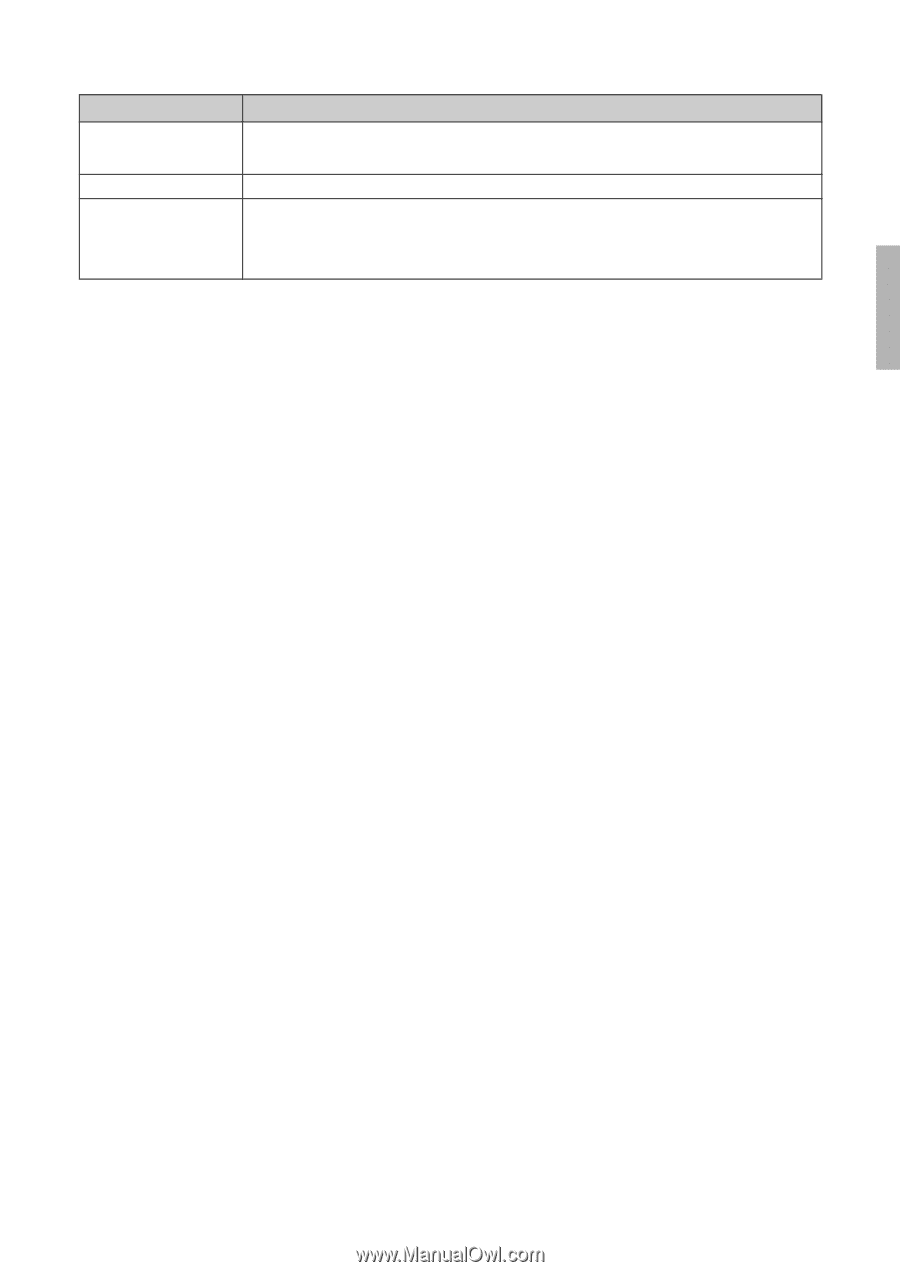
Troubleshooting
105
CLP-585/575/545/535/565GP Owner’s Manual
Menu display cannot be
called up.
When Song is being played back, paused, or Song “Synchro Start” mode is engaged, Menu display other than
Voice Menu and Song Menu will not appear. Stop the Song or disengage the “Synchro Start” mode by pressing
the [
] (Stop) button. Also, in the recording ready mode, only Recording Menu display will appear.
Metronome does not start.
“SynchStart” setting is on. Set “SynchStart” off in the Metronome Menu display.
The contents of the Wireless
LAN is not shown in the
display even though the USB
wireless LAN adaptor is
connected.
Disconnect the USB wireless LAN adaptor and connect it again.
Problem
Possible Cause and Solution