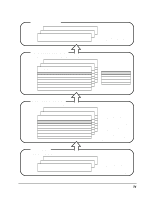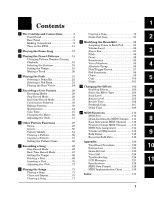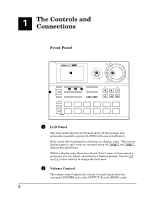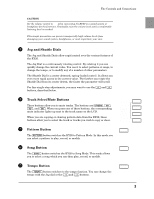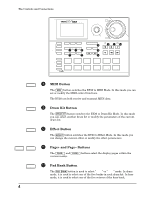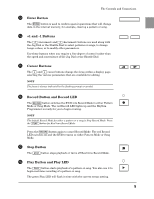Yamaha RY20 Owner's Manual - Page 10
The Controls and, Connections - rhythm
 |
View all Yamaha RY20 manuals
Add to My Manuals
Save this manual to your list of manuals |
Page 10 highlights
The Controls and Connections 1 The Controls and Connections s Front Panel POWER RHYTHM PROGRAMMER 1 VOLUME 2 + 3 MIN MAX - OTHERS 4TRACK SELECT/ HH MUTE SD BD PATTERN SONG TEMPO 567 MIDI DRUM KIT EFFECT PAGE - PAGE + PAD BANK ENTER -1 +1 DELETE CLEAR INSERT COPY AUDITION SECTION 0 TOM 1 6 BD INTRO 1 TOM 2 7 SD MAIN A 2 TOM 3 8 SIDE STICK MAIN B 3 TOM 4 9 HH PEDAL FILL AB 4 HH OPEN 10 HH CLOSED FILL BA 5 RIDE 11 CRASH ENDING 1 LCD Panel This large multi-function LCD panel shows all the prompts and parameters needed to operate the RY20 with ease and efficiency. Each screen full of information is known as a display "page." The various display pages in each mode are accessed using the [ PAGE- ] and [ PAGE+ ] buttons described below. Within a display page, there are various "focus" areas. A focus area is a parameter you can adjust, identified by a flashing prompt. Use the [ < ] and [ > ] cursor buttons to change the focus area. 2 Volume Control The volume control adjusts the volume of sound output from the rear-panel PHONES jack or the OUTPUT (R and L/MONO) jacks. 2