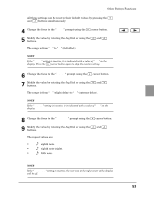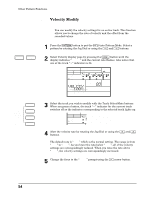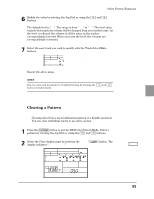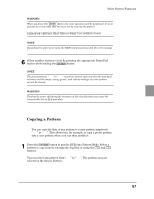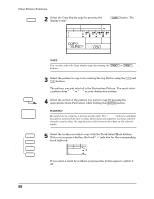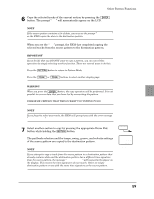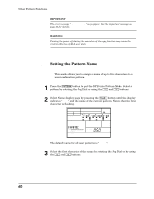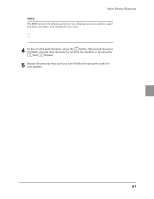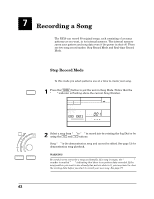Yamaha RY20 Owner's Manual - Page 65
Copying a Pattern
 |
View all Yamaha RY20 manuals
Add to My Manuals
Save this manual to your list of manuals |
Page 65 highlights
Other Pattern Functions WARNING When you press the [ ENTER ] button the clear operation will be performed. It is not possible to recover data that you have lost by clearing the pattern. PLEASE BE CERTAIN THAT THIS IS WHAT YOU INTEND TO DO. NOTE If you forget to select any tracks, the RY20 will prompt you with the error message "SELECT TRACK". 6 Select another section to clear by pressing the appropriate Drum Pad button while holding the [SECTION] button. NOTE The preset patterns "000" to "049" cannot be cleared. Also note that the pad bank selection and the tempo, swing, groove, and velocity settings of a user pattern cannot be cleared. WARNING Turning the power off during the execution of the clear function may cause the irretrievable loss of ALL user data. s Copying a Pattern You can copy the data of any pattern to a user pattern numbered "050" to "099". This allows you, for example, to copy a preset pattern into a user pattern where you can then modify it. 1 Press the [PATTERN] button to put the RY20 into Pattern Mode. Select a pattern to copy from by rotating the Jog Dial or using the [ +1 ] and [ -1 ] buttons. You can select any pattern from "000" to "149". The pattern you just selected is the Source Pattern. 57