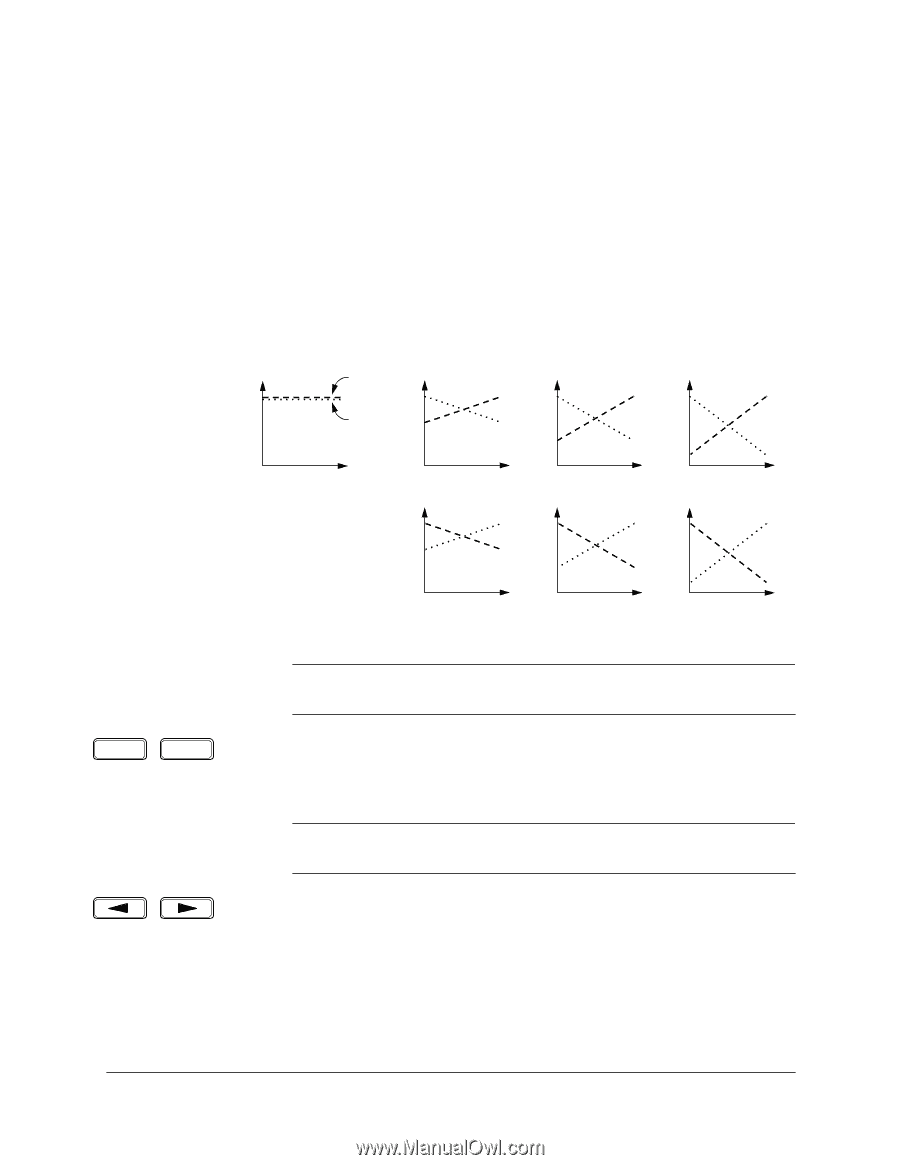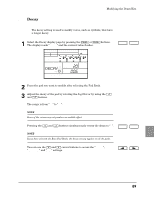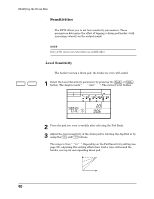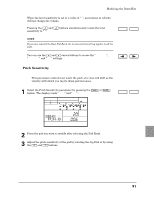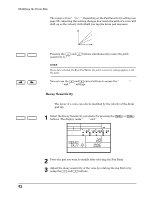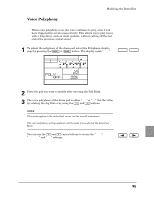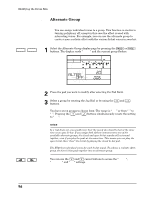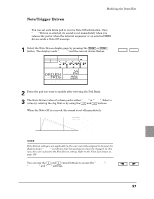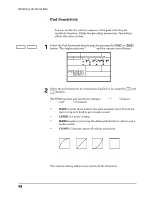Yamaha RY20 Owner's Manual - Page 102
Sens Bal, Drum Kit
 |
View all Yamaha RY20 manuals
Add to My Manuals
Save this manual to your list of manuals |
Page 102 highlights
Modifying the Drum Kits 2 Press the pad you want to modify after selecting the Pad Bank. 3 Adjust the balance sensitivity of the voice by rotating the Jog Dial or by using the [ +1 ] and [ -1 ] buttons. The range is from "+3" to "-3". Depending on the setting of the Pad Sensitivity (see page 98), this setting affects the balance of the voice, as the pad is tapped harder. The following diagram illustrates the effects of the different settings on two-element voices. -1 +1 Volume SENS=0 E1 (element1) E2 (element2) SENS=+1 E1 E2 Volume Velocity Velocity SENS=-1 E2 E1 Volume Velocity Volume Volume SENS=+2 E1 E2 Velocity SENS=-2 E2 E1 Velocity Volume Volume SENS=+3 E1 E2 Velocity SENS=-3 E2 E1 Velocity NOTE If the balance sensitivity setting is not applicable to the voice currently assigned to the pad, the display shows "--" to indicate that this parameter cannot be changed. Pressing the [ +1 ] and [ -1 ] buttons simultaneously resets the balance sensitivity to "0". NOTE If you have selected the Bass Pad Bank, the balance sensitivity setting applies to all the pads. You can use the [ < ] and [ > ] cursor buttons to access the "SENS BAL", "DRUM KIT" and "PAD" settings. 94