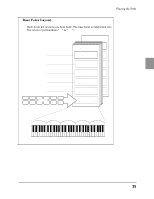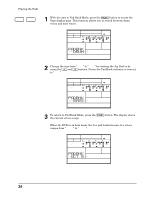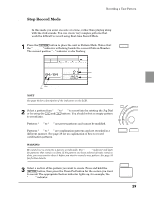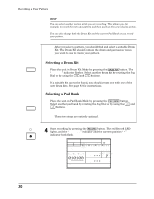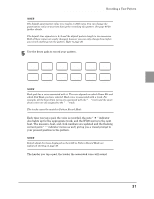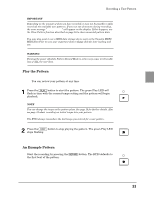Yamaha RY20 Owner's Manual - Page 36
Recording a User, Pattern
 |
View all Yamaha RY20 manuals
Add to My Manuals
Save this manual to your list of manuals |
Page 36 highlights
Recording a User Pattern 5 Recording a User Pattern The RY20 can record 50 original patterns in its internal memory. The internal memory saves your pattern data even if the power is shut off. There are two pattern record modes: Step Record Mode and Real-time Record Mode. You can also create a further 50 patterns by "combining" the preset and user patterns. s Recording Modes Each method has its own advantages and uses. Step Record Mode is good for precision and for entering percussion sounds whose note placement has been determined, such as a bass drum that plays every beat of a measure. Real-time Record Mode is best for capturing the "feel" of a rhythm, because it allows you to actually play the pattern as you are creating it. The method you choose depends partly on the type of rhythm you intend to create and partly on your own preference. You can even switch between the two while editing to create a single rhythm pattern using both methods. For example, you could program the basic beats of a rhythm with Step Record Mode, then use Real-time Record Mode to add percussion accents and embellishments. IMPORTANT If you attempt to record over or change the parameters of the preset patterns, numbered "000" to "049", the message "PRESET" will momentarily appear on the display. You cannot record over a preset drum kit and there are also many parameters that you cannot change. 28