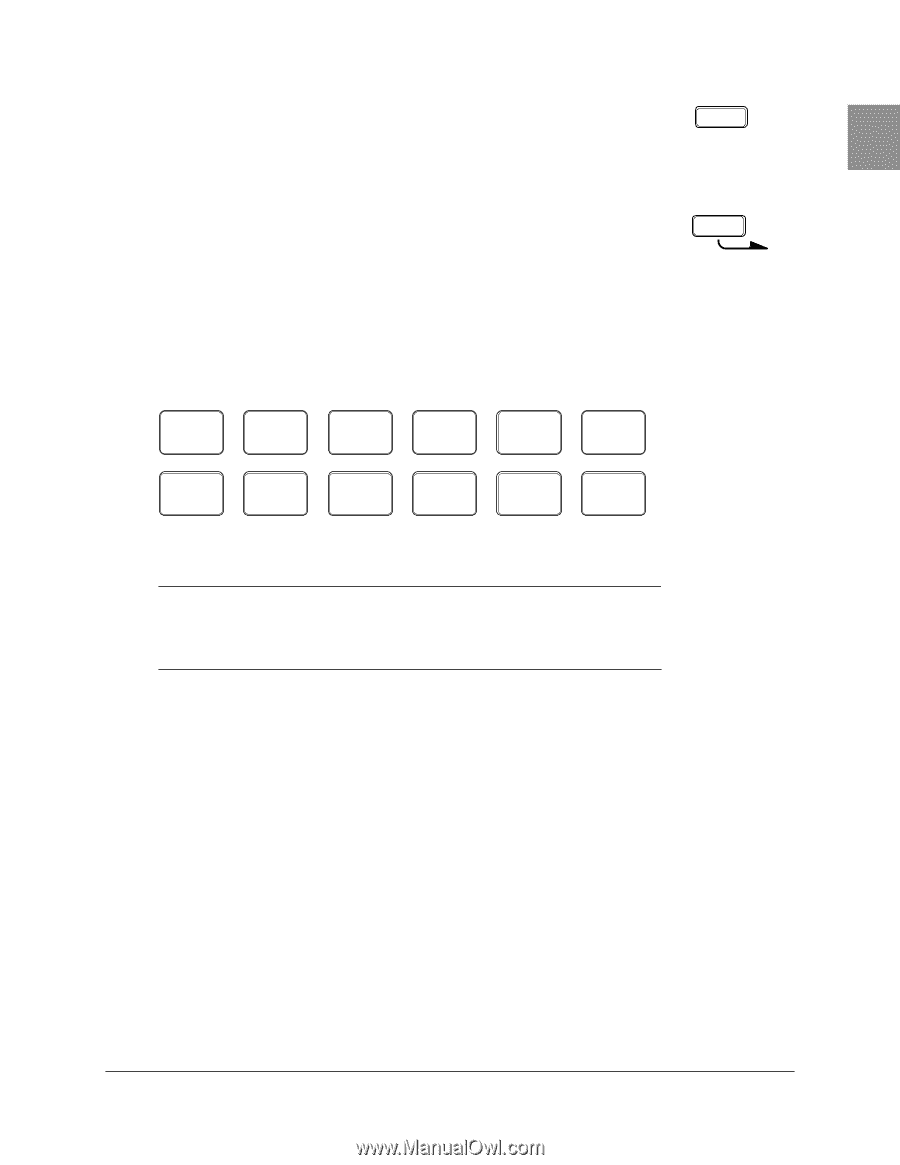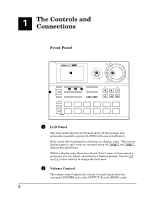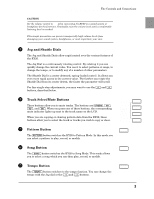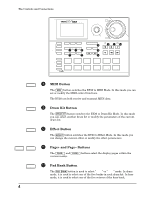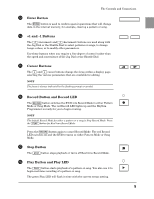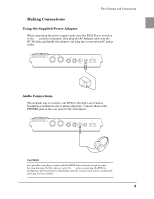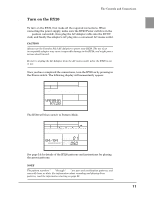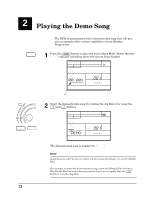Yamaha RY20 Owner's Manual - Page 15
Audition Button, Button, Drum Pads
 |
View all Yamaha RY20 manuals
Add to My Manuals
Save this manual to your list of manuals |
Page 15 highlights
The Controls and Connections N Audition Button The [AUDITION] button allows you to listen to a voice without actually recording it when the RY20 is in Pattern Record Mode. AUDITION O Section Button The [SECTION] button is used with one of the lower row Drum Pads to select another section in a pattern. SECTION P Drum Pads The RY20 has 12 velocity-sensitive drum pads that you play to record pattern data. 0 TOM 1 6 BD INTRO 1 TOM 2 7 SD MAIN A 2 TOM 3 8 SIDE STICK MAIN B 3 TOM 4 9 HH PEDAL FILL AB 4 HH OPEN 10 HH CLOSED FILL BA 5 RIDE 11 CRASH ENDING NOTE The voices of the RY20 are fully programmable and can be assigned to any pad. The drum pads are labeled [ 0 ] through [ 11 ] and also have a drum name printed on them. The voice assigned to the pad may not correspond to the name printed on the pad. See page 83 for further details. The lower row Drum Pads are used to select the pattern sections. Each pad has a section label printed below it. 7