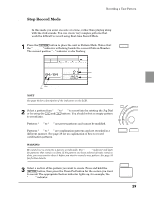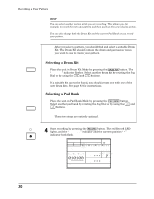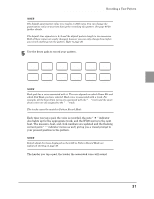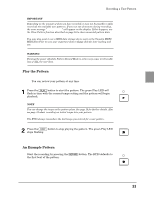Yamaha RY20 Owner's Manual - Page 41
Play the Pattern, An Example Pattern - review
 |
View all Yamaha RY20 manuals
Add to My Manuals
Save this manual to your list of manuals |
Page 41 highlights
Recording a User Pattern IMPORTANT Depending on the amount of data you have recorded, it may not be possible to fully record all the available user patterns. If you run out of memory during recording, the error message "MEMORY FULL" will appear on the display. If this happens, use the Clear Pattern function described on page 55 to clear unwanted pattern data. You may also want to use a MIDI data storage device such as the Yamaha MDF2 MIDI Data Filer to save your important data to floppy disk for later loading and use. WARNING Turning the power off while Pattern Record Mode is active may cause irretrievable loss of ALL the user data. Play the Pattern You can review your pattern at any time. 1 Press the [ PLAY ] button to start the pattern. The green Play LED will flash in time with the current tempo setting and the pattern will begin playback. NOTE You can change the tempo as the pattern plays. See page 19 for further details. Also see page 44 about recording an initial tempo into your pattern. The RY20 always remembers the last tempo you entered for a user pattern. 2 Press the [ STOP ] button to stop playing the pattern. The green Play LED stops flashing. An Example Pattern Start the recording by pressing the [RECORD] button. The RY20 defaults to the first beat of the pattern. 33