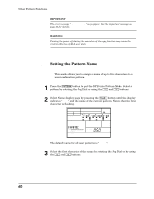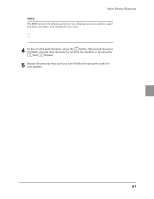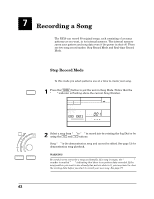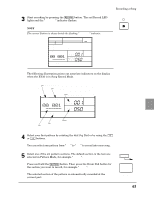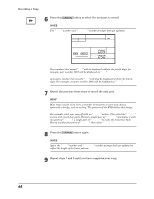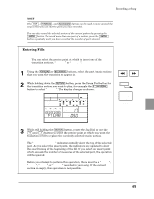Yamaha RY20 Owner's Manual - Page 73
Entering Fills
 |
View all Yamaha RY20 manuals
Add to My Manuals
Save this manual to your list of manuals |
Page 73 highlights
Recording a Song NOTE The [ TOP ] , [FORWARD] , and [BACKWARD] buttons can be used to move around the song so that you can edit the parts you have recorded. You can also record the selected section of the current pattern by pressing the [ ENTER ] button. To record more than one part of a section, press the [ ENTER ] button repeatedly until you have recorded the number of parts desired. Entering Fills You can select the precise point at which to insert one of the transition sections, "FILL AB" or "FILL BA". 1 Using the [FORWARD] or [BACKWARD] buttons, select the part (main section) that you want the transition to appear in. 2 While holding down the [SECTION] button, press the Drum Pad button for the transition section you want to play, for example the [9 - HH PEDAL] button to select "FILL AB". The display changes as shown: SONG PAD BANK A OTHERS HH SD BD MEAS BEAT CLOCK MEASURE PATTERN MAIN A CHASE SECTION 9 HH PEDAL FILL AB 3 While still holding the [SECTION] button, rotate the Jog Dial or use the [ +1 ] and [ -1 ] buttons to select the precise point at which you want the transition or fill to replace the currently selected (main) section. The "MEAS|BEAT|CLOCK" indicators initially show the top of the selected part. As you select the insert point, the indicators are updated to show the exact timing of the beginning of the fill. If you select an insert point which exceeds the number of measures of the selected part, the operation will be ignored. Before you attempt to perform this operation, there must be a "MAIN A", "MAIN B", "INTRO", or "ENDING" recorded in your song. If the current section is empty, this operation is not possible. 65