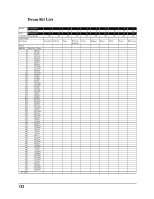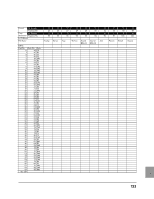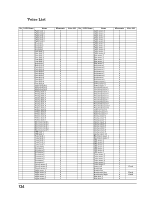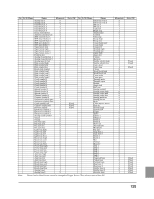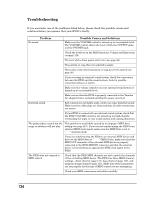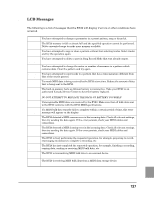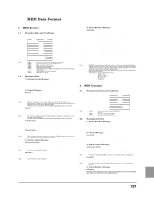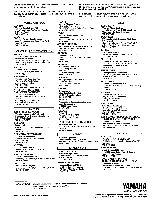Yamaha RY20 Owner's Manual - Page 135
LCD Messages - battery
 |
View all Yamaha RY20 manuals
Add to My Manuals
Save this manual to your list of manuals |
Page 135 highlights
s LCD Messages The following is a list of messages that the RY20 will display if errors or other conditions have occurred. PRESET MEMORY FULL SELECT TRACK PART EMPTY NOT EMPTY TS NOT MATCH BUFFER FULL BATT LOW DATA ERROR TIME OVER MIDI ERR1 MIDI ERR2 PLEASE WAIT END BULK SEND RECEIV BULK You have attempted to change a parameter in a preset pattern, song or drum kit. The RY20 memory is full or almost full and the specified operation cannot be performed. Delete unwanted songs to make more memory available. You have attempted to copy or clear a pattern without first selecting tracks. Select tracks and try the operation again. You have attempted to delete a part in Song Record Mode that was already empty. You have attempted to change the meter or number of measures in a pattern which contains data. Clear the pattern and try again. You have attempted to copy tracks to a pattern that has a time signature different from that of the source pattern. Too much MIDI data is being received by the RY20 at one time. Reduce the amount of data that is being sent to the RY20. The built-in memory back-up lithium battery is running low. Take your RY20 to an authorized Yamaha Service Center to have the battery replaced. DO NOT ATTEMPT TO REPLACE THE BACK-UP BATTERY YOURSELF. Unrecognizable MIDI data was received by the RY20. Make sure that all bulk data sent to the RY20 conforms with the RY20 MIDI specifications. If a MIDI bulk data transfer fails to complete within a certain period of time, this error message will appear on the display. The RY20 detected a MIDI overrun error in the incoming data. Check all relevant settings, then try sending the data again. If the error persists, check your MIDI cables and connections. The RY20 detected a MIDI framing error in the incoming data. Check all relevant settings, then try sending the data again. If the error persists, check your MIDI cables and connections. The RY20 is busy performing the requested operation, for example, preparing to record, rearranging its memory to complete a recording, etc. The RY20 has just completed the requested operation, for example, finishing a recording, copying data, sending or receiving MIDI bulk data, etc. The RY20 is transmitting MIDI bulk data to an external device. The RY20 is receiving MIDI bulk data from a MIDI data storage device. 127