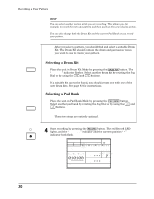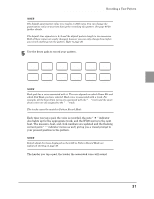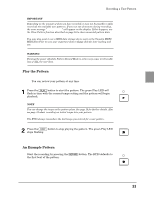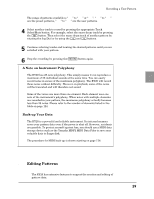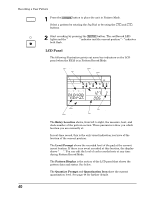Yamaha RY20 Owner's Manual - Page 43
Real-time Record Mode
 |
View all Yamaha RY20 manuals
Add to My Manuals
Save this manual to your list of manuals |
Page 43 highlights
Recording a User Pattern If you make a mistake, you can delete the unwanted note very easily. The procedure is shown starting on page 42. HINT The pattern Copy function described on page 57 can make the process of creating patterns faster and more efficient. s Real-time Record Mode Real-time recording allows you to record a pattern as you play the drum pads in real time. You can switch to and from real-time mode at anytime during the recording of your pattern. 1 Select a pattern and start the recording by pressing the [RECORD] button. PATTERN PAD BANK A OTHERS HH SD BD MEAS BEAT CLOCK LEVEL CHASE QUANTIZE PAD INTRO 2 Press the [ PLAY ] button to start recording in real-time. The green Play LED will flash in time with the current tempo setting, you will hear the click sound, and the RY20 will countdown two measures before you begin. PATTERN PAD BANK A OTHERS HH SD BD MEAS BEAT CLOCK LEVEL CHASE QUANTIZE PAD MAIN A 35