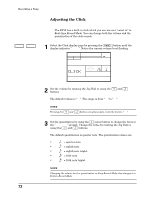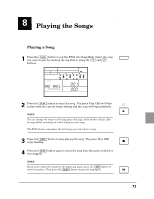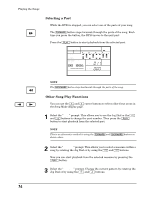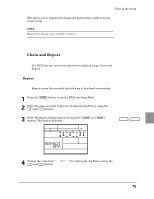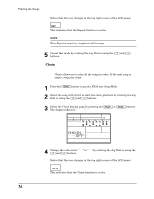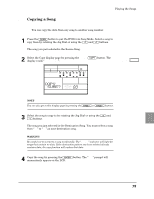Yamaha RY20 Owner's Manual - Page 83
Chain and Repeat
 |
View all Yamaha RY20 manuals
Add to My Manuals
Save this manual to your list of manuals |
Page 83 highlights
Playing the Songs This allows you to temporarily change the pattern that is played by the current song. NOTE This pattern change is not recorded in memory. s Chain and Repeat The RY20 has two convenient functions for playing songs: Chain and Repeat. Repeat Repeat causes the currently selected song to be played continuously. 1 Press the [ SONG ] button to put the RY20 into Song Mode. 2 Select the song you want to play by rotating the Jog Dial or using the [ +1 ] and [ -1 ] buttons. 3 Select the Repeat display page by pressing the [ PAGE+ ] or [ PAGE- ] buttons. The display indicates "REPEAT". SONG PAD BANK A OTHERS HH SD BD CHASE PAGE - PAGE + MAIN A 4 Change the value from "OFF" to "ON" by rotating the Jog Dial or using the [ +1 ] and [ -1 ] buttons. 75