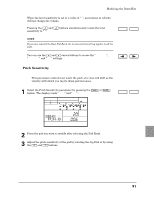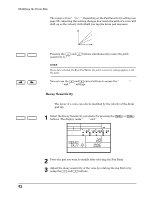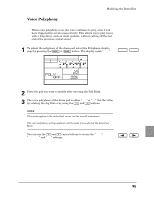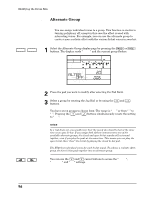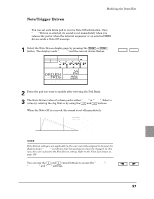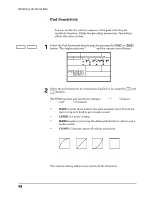Yamaha RY20 Owner's Manual - Page 104
Alternate Group
 |
View all Yamaha RY20 manuals
Add to My Manuals
Save this manual to your list of manuals |
Page 104 highlights
Modifying the Drum Kits s Alternate Group PAGE - PAGE + You can assign individual voices to a group. This function is similar to turning polyphony off, except in this case the effect is used with interacting voices. For example, you can use the alternate group to create a more realistic effect with the various hi-hat voices in your kit. 1 Select the Alternate Group display page by pressing the [PAGE+] or [PAGE-] buttons. The display reads "ALTER" and the current group flashes. PATTERN OTHERS HH SD BD DRUM KIT PAD BANK A CHASE MAIN A DRUM KIT PAD 2 Press the pad you want to modify after selecting the Pad Bank. 3 Select a group by rotating the Jog Dial or by using the [ +1 ] and [ -1 ] buttons. You have seven groups to choose from. The range is "OFF" or from "1" to "7". Pressing the [ +1 ] and [ -1 ] buttons simultaneously resets the setting to "OFF". NOTE In a real drum set, you would never hear the sound of a closed hi-hat at the same time as an open hi-hat. If you assign both of these instruments to one of the available alternate groups, the closed and open hi-hat sounds will not sound together, even if you play the pads at the same time. This means you can play the open hi-hat, then "close" the hi-hat by playing the closed hi-hat pad. The RY20 has individual voices for each hi-hat sound. To achieve a realistic effect, group the three hi-hat pads together into an alternate group. You can use the [ < ] and [ > ] cursor buttons to access the "ALTER", "DRUM KIT" and "PAD" settings. 96