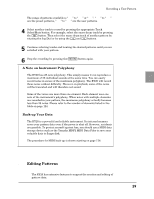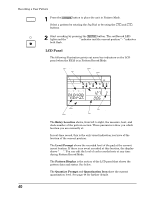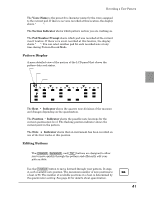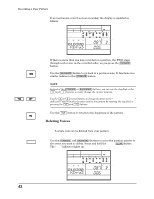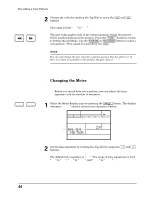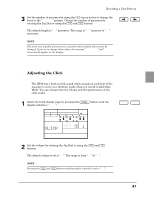Yamaha RY20 Owner's Manual - Page 51
Modifying the Level or Pad
 |
View all Yamaha RY20 manuals
Add to My Manuals
Save this manual to your list of manuals |
Page 51 highlights
Recording a User Pattern Press the appropriate drum pad, for example, the [ 6 - BD ] pad. The note indicator for the event turns off. IMPORTANT If you decide that you DO NOT want to delete a note from the pattern, you can cancel this operation by simply releasing the DELETE [CLEAR] button. 6 BD INTRO NOTE An alternate method is to press and hold the DELETE [CLEAR] button and then press the [ ENTER ] button while the position pointer is at the note you want to delete. In this case, only the selected note will be deleted. ENTER Modifying the Level or Pad You can change the level or pad of an event. Use the [FORWARD] and [BACKWARD] buttons to locate the note event. Press the [ < ] cursor button to change the focus to the "LEVEL" prompt. PATTERN PAD BANK A OTHERS HH SD BD MEAS BEAT CLOCK LEVEL CHASE QUANTIZE PAD MAIN A Change the level by rotating the Jog Dial or by using the [ +1 ] and [ -1 ] buttons. NOTE The level value changes in increments of 4. For example, increasing the level "087" (shown above) by one step changes it to "091". Press the [ < ] cursor button again to change the focus to the "PAD" prompt. Select another pad by rotating the Jog Dial or by using the [ +1 ] and [ -1 ] buttons. NOTE As you change the pad number, notice that the Note indicator changes from track to track. Also, see the note on page 42 for an alternative way of accessing a note event. 43