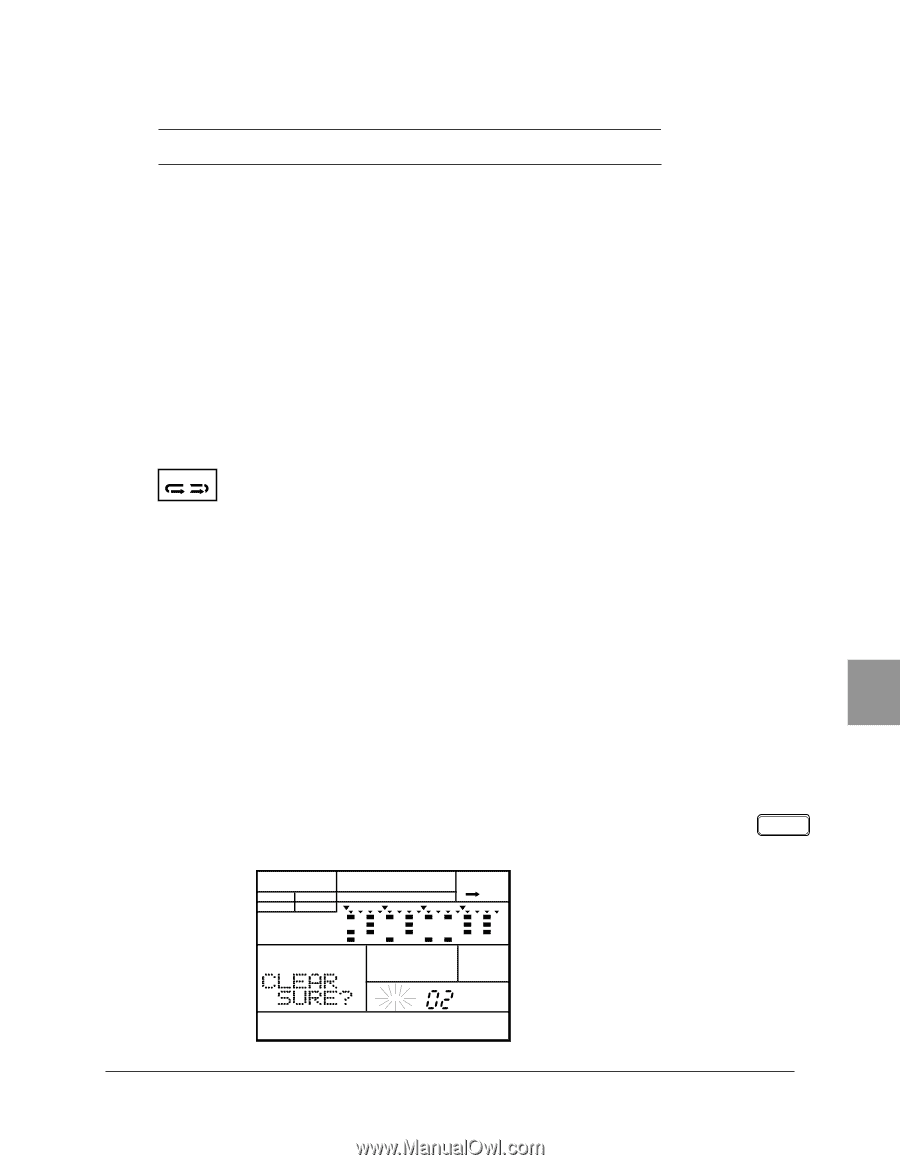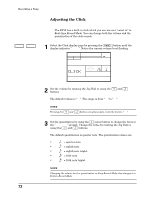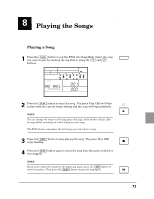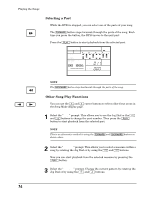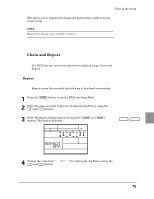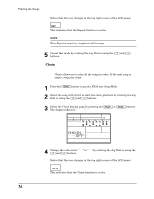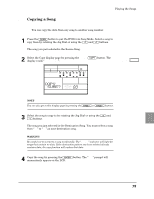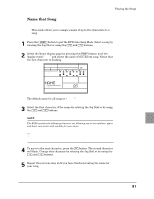Yamaha RY20 Owner's Manual - Page 85
Clearing a Song
 |
View all Yamaha RY20 manuals
Add to My Manuals
Save this manual to your list of manuals |
Page 85 highlights
Playing the Songs NOTE When Chain is turned on, it applies to all the songs. When you play the songs using the Chain function, the RY20 plays each song in order until it encounters a song with no data or until it finishes playing the last song. 5 Cancel this mode by rotating the Jog Dial or using the [ +1 ] and [ -1 ] buttons. Repeat and Chain You can combine the Repeat and Chain functions. This allows continuous playback of all the songs in order. The icon in the top right corner of the LCD panel changes again. This indicates that both the repeat and chain functions are selected and active. s Clearing a Song This function is used to remove all the song data from a song. 1 Press the [ SONG ] button to put the RY20 into Song Mode. 2 Select the Clear display page by pressing the DELETE [ CLEAR ] button. The display reads "CLEAR SURE?". Notice that the "SONG" prompt is flashing beside the currently selected song number. SONG PAD BANK A OTHERS HH SD BD CHASE DELETE CLEAR MAIN A SONG 77