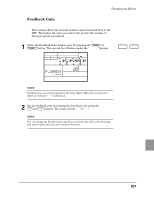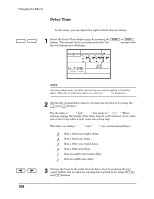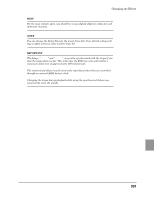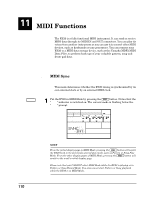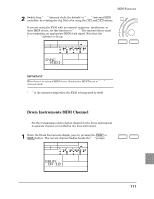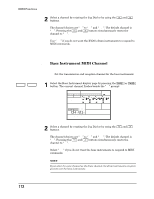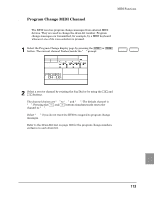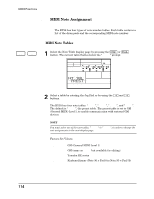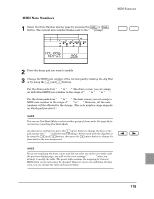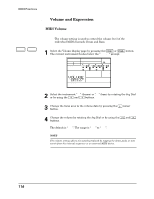Yamaha RY20 Owner's Manual - Page 120
Bass Instrument MIDI Channel
 |
View all Yamaha RY20 manuals
Add to My Manuals
Save this manual to your list of manuals |
Page 120 highlights
MIDI Functions 2 Select a channel by rotating the Jog Dial or by using the [ +1 ] and [ -1 ] buttons. The channel choices are "01" to "16" and "OFF". The default channel is "10". Pressing the [ +1 ] and [ -1 ] buttons simultaneously resets the channel to "10". Use "OFF" if you do not want the RY20's drum instruments to respond to MIDI commands. s Bass Instrument MIDI Channel PAGE - PAGE + Set the transmission and reception channel for the bass instrument. 1 Select the Bass Instrument display page by pressing the [PAGE+] or [PAGE-] button. The current channel flashes beside the "CH" prompt. PATTERN OTHERS HH SD BD MIDI PAD BANK A CHASE MAIN A 2 Select a channel by rotating the Jog Dial or by using the [ +1 ] and [ -1 ] buttons. The channel choices are "01" to "16" and "OFF". The default channel is "01". Pressing the [ +1 ] and [ -1 ] buttons simultaneously resets the channel to "01". Select "OFF" if you do not want the bass instruments to respond to MIDI commands. NOTE If you select the same channel as the drum channel, the drum instruments are given priority over the bass instruments. 112