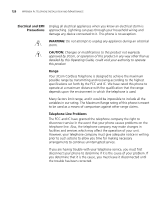3Com 3107c User Guide - Page 121
Charging the Handset Battery Pack, Verify that the CHARGE indicator is lit. If the CHARGE light is out
 |
UPC - 662705491592
View all 3Com 3107c manuals
Add to My Manuals
Save this manual to your list of manuals |
Page 121 highlights
Charging the Handset Battery Pack 121 Charging the Handset Battery Pack The rechargeable battery pack must be fully charged before you use your 3Com Cordless Telephone for the first time. Charge the battery pack without interruption for 5 hours. 1 Place the handset in the front slot of the charging unit. 3Com 3106C 3Com 3107C 2 Verify that the CHARGE indicator is lit. If the CHARGE light is out, verify that the AC adapter is plugged in and that the handset is making good contact with the charging unit contacts.

Charging the Handset Battery Pack
121
Charging the
Handset Battery
Pack
The rechargeable battery pack must be fully charged before you use your
3Com Cordless Telephone for the first time.
Charge the battery pack without interruption for 5 hours.
1
Place the handset in the front slot of the charging unit.
2
Verify that the CHARGE indicator is lit. If the CHARGE light is out, verify
that the AC adapter is plugged in and that the handset is making good
contact with the charging unit contacts.
3Com 3106C
3Com 3107C