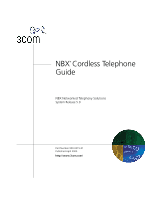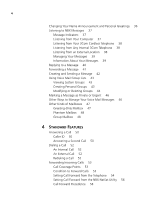3Com 3107c User Guide - Page 6
EATURE, ELEPHONE, NSTALLATION, AINTENANCE, Automatic Call Distribution Groups, Hunt Groups - nbx
 |
UPC - 662705491592
View all 3Com 3107c manuals
Add to My Manuals
Save this manual to your list of manuals |
Page 6 highlights
6 Group Call Pickup 84 Automatic Call Distribution Groups, Hunt Groups, and Calling Groups 84 Automatic Call Distribution 84 Hunt Groups 87 Calling Groups 89 Group Membership 89 Call Park 90 Paging 91 Paging the System 92 Paging Zones 92 Configurable Operators 93 How Configurable Operators Work 93 Configuring the Operators 94 Using Message Waiting Indicator to Telephone 95 Sending an MWI Message 95 Cancelling an MWI Message 96 Dialing a Call to a Remote Office 97 Using Unique Extensions 97 Using Site Codes 98 Bridged Extensions 99 Using Pulse Dialing 99 Through a Feature Code 100 Through a Mapped Button 100 Through a Personal Speed Dial 100 Additional Applications 101 7 FEATURE CODES Feature Codes with 3Com Telephones 103 3Com Cordless Telephone 103 NBX Tones 104 Using Feature Codes 106 A TELEPHONE INSTALLATION AND MAINTENANCE Selecting the Installation Location 110 Telephone Kit Contents 111 Connecting the Telephone Cords 111 Applying Power to the Base and Charging Units 112