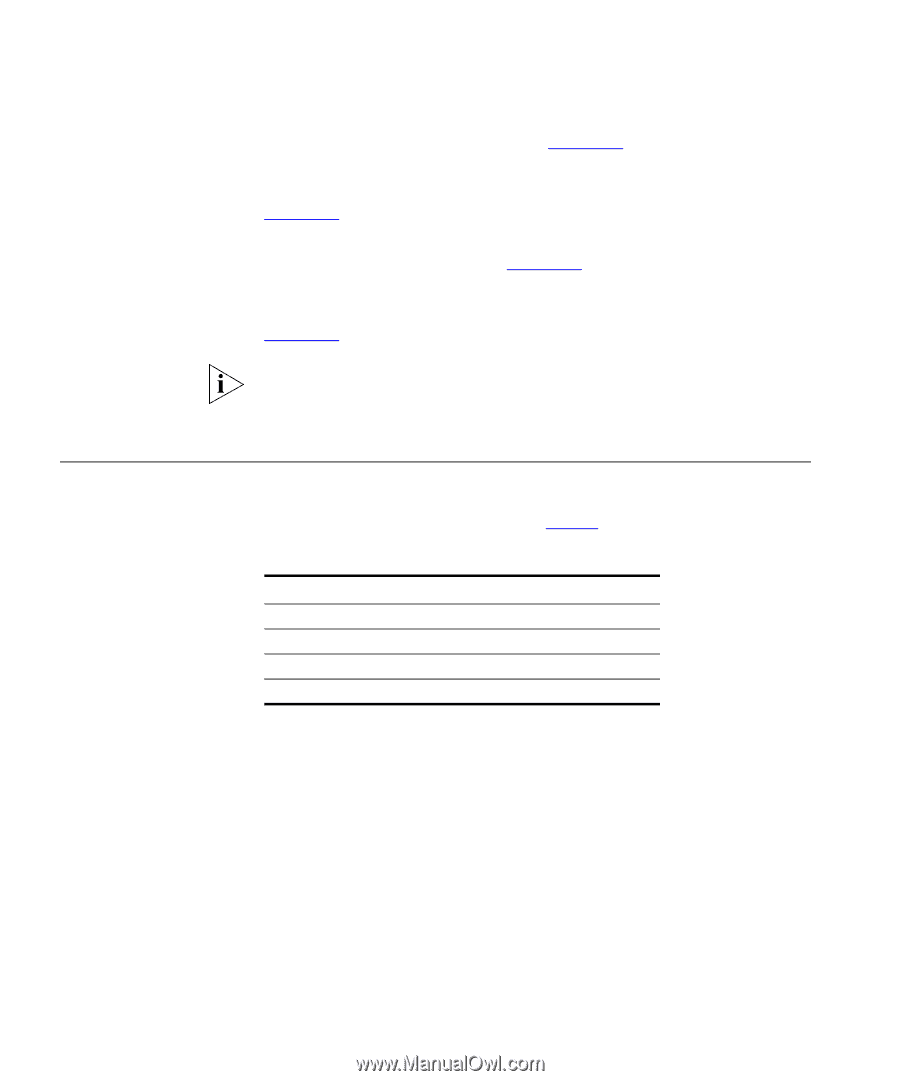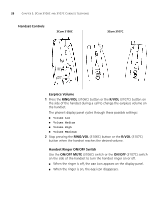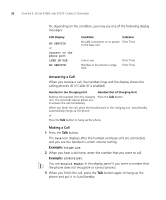3Com 3107c User Guide - Page 26
Status Lights for System Appearance Buttons, Personal Speed Dial button, Message MSG button
 |
UPC - 662705491592
View all 3Com 3107c manuals
Add to My Manuals
Save this manual to your list of manuals |
Page 26 highlights
26 CHAPTER 2: 3COM 3106C AND 3107C CORDLESS TELEPHONES 3 Personal Speed Dial button - See Chapter 5. This button can also be assigned other functions, such as Bridged Extensions. Ask your NBX Administrator for more information, and see Chapter 6 for information about Bridged Extensions. 4 Message (MSG) button - Accesses your voice mail messages through the NBX Messaging system. See Chapter 3. This button can also be assigned other functions, such as Bridged Extensions. Ask your NBX Administrator for more information, and see Chapter 6 for information about Bridged Extensions. The telephone LabelMaker, which is available through the NBX NetSet utility, enables you to define and print a new label for the label area below these Access buttons. Status Lights for System Appearance Buttons An Access button that is set up for incoming and outgoing calls is called a System Appearance button. Each System Appearance button lights as follows to indicate a line's status. See Table 6. Table 6 Status Indicator Lights for System Appearance Buttons If the light is Off Steady Blinking quickly Blinking slowly The line is Available for use In use Ringing On hold