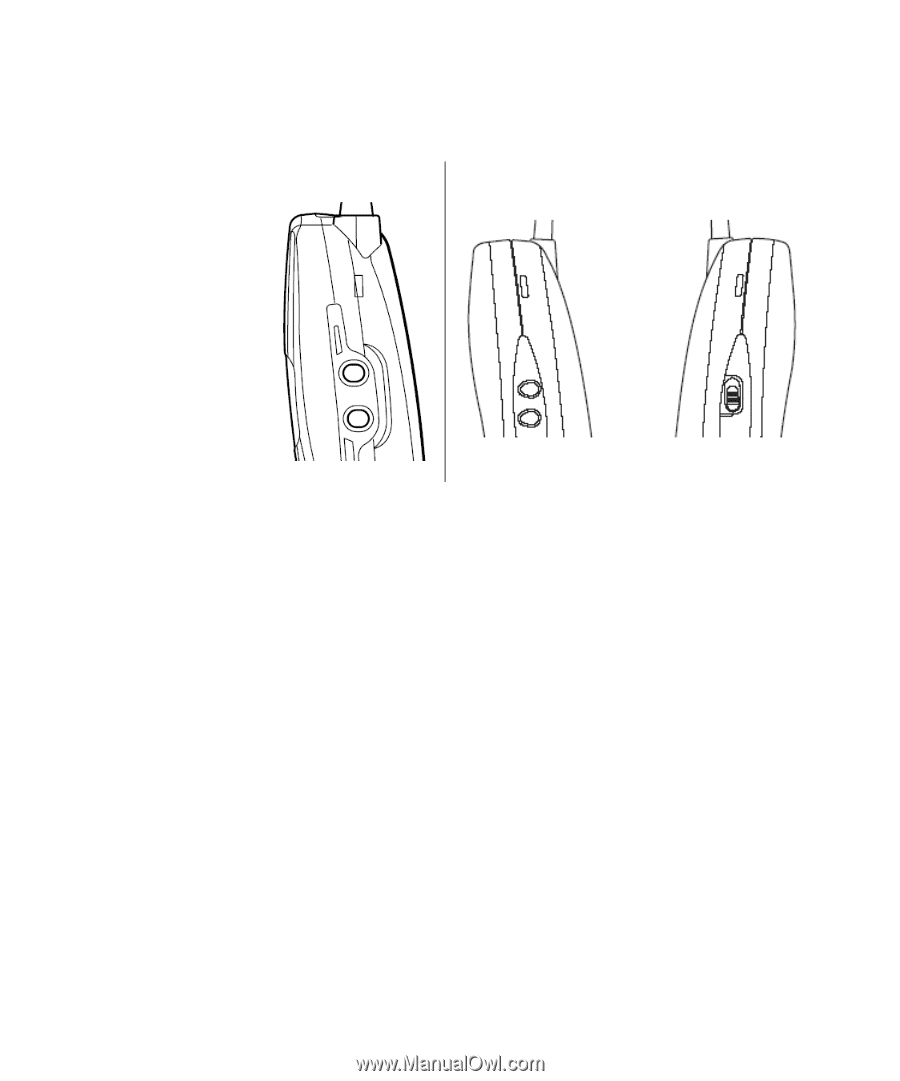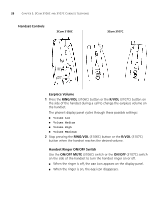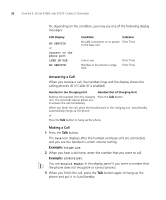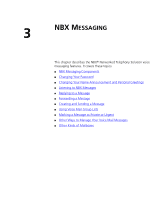3Com 3107c User Guide - Page 28
Handset Controls, 3Com 3106C
 |
UPC - 662705491592
View all 3Com 3107c manuals
Add to My Manuals
Save this manual to your list of manuals |
Page 28 highlights
28 CHAPTER 2: 3COM 3106C AND 3107C CORDLESS TELEPHONES Handset Controls 3Com 3106C 3Com 3107C RING /VOL ON/OFF MUTE R/VOL MUTE ON OFF Earpiece Volume 1 Press the RING/VOL (3106C) button or the R/VOL (3107C) button on the side of the handset during a call to change the earpiece volume on the handset. The phone's display panel cycles through these possible settings: ■ Volume Low ■ Volume Medium ■ Volume High ■ Volume Maximum 2 Stop pressing the RING/VOL (3106C) button or the R/VOL (3107C) button when the handset reaches the desired volume. Handset Ringer ON/OFF Switch Use the ON/OFF MUTE (3106C) switch or the ON/OFF (3107C) switch on the side of the handset to turn the handset ringer on or off. ■ When the ringer is off, the Off icon appears on the display panel. ■ When the ringer is on, the Off icon disappears.