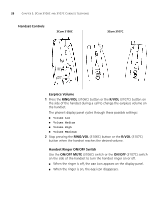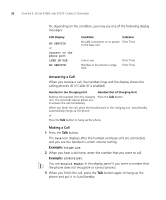3Com 3107c User Guide - Page 27
Base Unit Controls and Functions, Using the Handset, DC Power Jack
 |
UPC - 662705491592
View all 3Com 3107c manuals
Add to My Manuals
Save this manual to your list of manuals |
Page 27 highlights
Base Unit Controls and Functions 27 Base Unit Controls and Functions Figure 4 shows the controls and functions of the 3Com Cordless Telephone base unit. Figure 4 3Com Cordless Telephone Base Unit 2 3 1 1 Power status LED 2 DC Power Jack 3 RJ45 port for connecting to the LAN Using the Handset Before using your 3Com Cordless Telephone, raise the antenna to the vertical position. To use your Cordless Telephone, lift the handset out of the charging unit.

Base Unit Controls and Functions
27
Base Unit Controls
and Functions
Figure 4
shows the controls and functions of the 3Com Cordless
Telephone base unit.
Figure 4
3Com Cordless Telephone Base Unit
1
Power status LED
2
DC Power Jack
3
RJ45 port for connecting to the LAN
Using the Handset
Before using your 3Com Cordless Telephone, raise the antenna to the
vertical position.
To use your Cordless Telephone, lift the handset out of the charging unit.
2
1
3