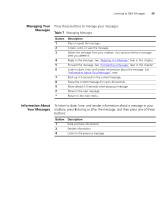3Com 3107c User Guide - Page 44
Modifying or Deleting Groups, Speed Dials,
 |
UPC - 662705491592
View all 3Com 3107c manuals
Add to My Manuals
Save this manual to your list of manuals |
Page 44 highlights
44 CHAPTER 3: NBX MESSAGING 7 Dial one of these destination numbers plus #: ■ The internal extension or mailbox number of the recipient ■ A speed dial number. See "Speed Dials" in Chapter 5. ■ A site code plus extension (to send to a user on another NBX system in your organization). Example: neee or neeee (where n = one or more site code digits and e = the extension digits on the other system). ■ A personal or system group list number For valid site codes in your organization, see your administrator. 8 When you have added all of the destination numbers, press: ■ 1 to save the group list ■ 2 to cancel creating the group ■ ** to return to the previous menu OR hang up. To create a personal voice mail list through the NBX NetSet utility: 1 Log in Netset > NBX Messaging > Personal Group List. You see a list of your current personal voice mail groups with Group IDs and Group Names. 2 Click Add. 3 Enter a Group ID, a number from 01-99 that is not used for a current group. 4 Enter a Name for the new group. 5 Enter any VPIM extensions in the VPIMs box. 6 Select members from the Non-Members list and move them to the Members list by clicking the left arrow. 7 Click Apply and OK to complete the list. Modifying or You can review your voice mail groups, add members, or delete a group Deleting Groups from the telephone or from the NBX NetSet utility. To review or modify a voice mail group from the telephone: 1 Log in to your mailbox at your telephone or remotely. 2 Dial 9 for Mailbox Options. 3 Dial 3 for Group Lists.