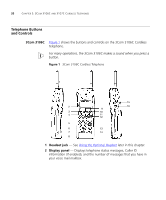3Com 3107c User Guide - Page 22
Personal Speed Dial button, Message MSG button, RING/VOL button, Ringer ON/OFF and MUTE switch
 |
UPC - 662705491592
View all 3Com 3107c manuals
Add to My Manuals
Save this manual to your list of manuals |
Page 22 highlights
22 CHAPTER 2: 3COM 3106C AND 3107C CORDLESS TELEPHONES 13 Personal Speed Dial button - See Chapter 5. This button can also be assigned other functions, such as Bridged Extensions. Ask your NBX administrator for more information, and see Chapter 6 for information about Bridged Extensions. 14 Message (MSG) button - Accesses your voice mail messages through the NBX Messaging system. This button can also be assigned other functions, such as Bridged Extensions. Ask your NBX administrator for more information, and see Chapter 6 for information about Bridged Extensions. 15 RING/VOL button - Controls the ringer alert volume when you are not on a call. Controls the audio volume through the handset or headset during a call. See Handset Ringer Tone and Volume later in this chapter. 16 Ringer ON/OFF and MUTE switch - Turns the handset ringer on and off. When the ringer is disabled, an Off icon appears on the display panel. Also lets you prevent a caller from hearing what you are saying during a telephone call, although you can still hear the caller. Press the button to turn off (Mute) the telephone's microphone when you are using the handset (or the headset's microphone when using the headset). The indicator lamp is lit when the Mute feature is enabled. Press the button a second time to turn off the Mute feature.