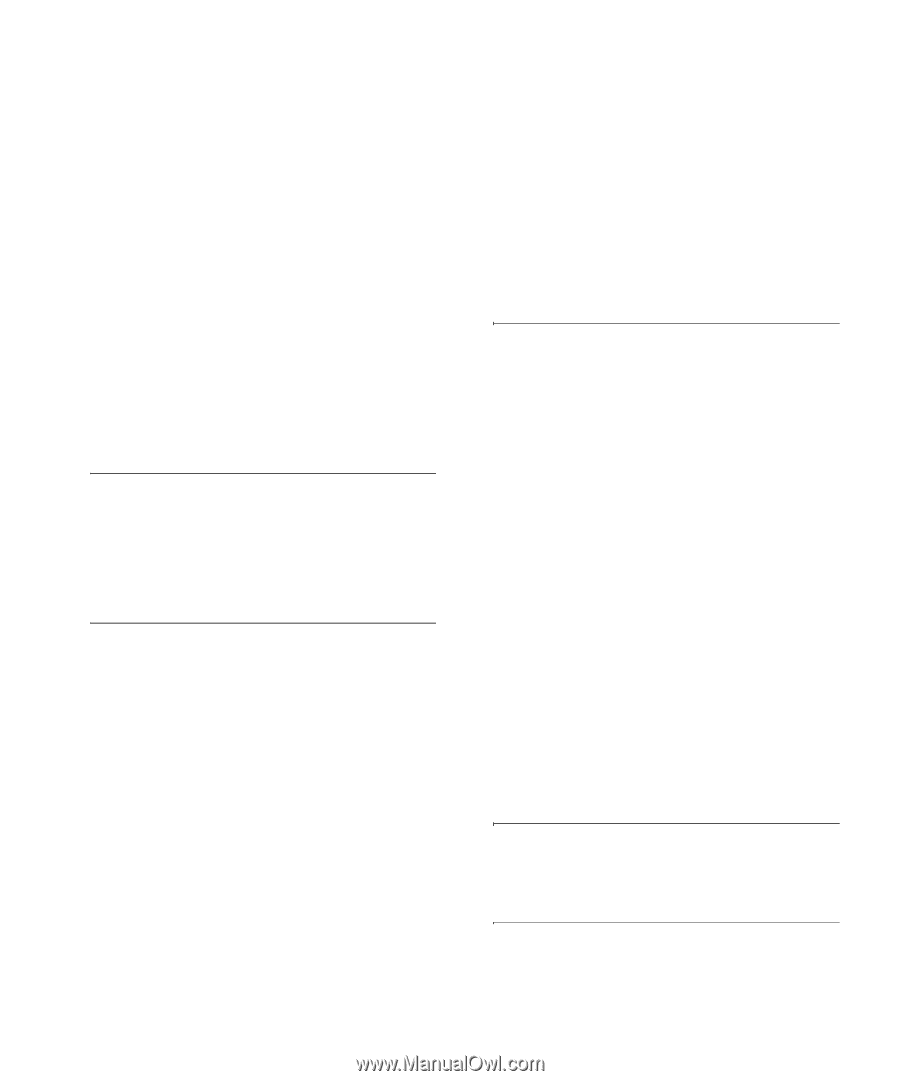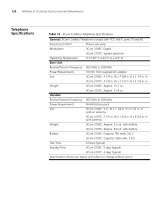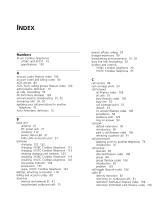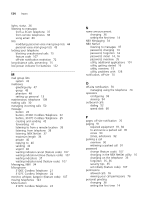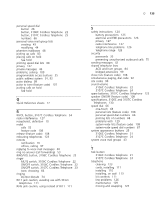3Com 3107c User Guide - Page 133
Forward Calls to Mail, button, 3107C Cordless Telephone
 |
UPC - 662705491592
View all 3Com 3107c manuals
Add to My Manuals
Save this manual to your list of manuals |
Page 133 highlights
volume up or down 108 feature codes tones heard when using 104 using 103 feature settings CLIR-All 82 Do Not Disturb 74, 75 Forward Calls to Mail 55 flash (feature code) 107 forgot my password 35, 36 forwarding calls all, to voice mail (feature code) 107 directly to another user's mailbox 61 to voice mail 54 to your call coverage point 53 to your voice mailbox 53, 54 unanswered calls 53 forwarding voice mail messages 41 FWD MAIL 54 G Greeting-Only mailboxes 47 group call pickup 84 group lists, personal voice mail creating 43 modifying 44 group voice mailbox 48 H handset answering calls 30 attaching beltclip 118 controls 28 earpiece volume 28 making calls 30 placing calls "on hold" 31 ringer ON/OFF switch 28 ringer tone and volume 29 transferring calls 31 using 29 headset jack, 3106C Cordless Telephone 20 jack, 3107C Cordless Telephone 24 using 31, 77 hold button, 3106C Cordless Telephone 21 button, 3107C Cordless Telephone 23 by parking calls 90 feature code 107 introduction 59 more than one call 59 G 133 placing calls on 31 hunt groups calling groups 89 dynamic 87 introduction 87 logging in to or out of all 88 or ACD groups, and the Do Not Disturb feature 75 sample configuration 87 static 87 I icons in the NBX NetSet utility navigation 16 shortcuts 16 icons, display panel locked telephone 75 incoming calls ACD groups 84 answering 50 calling groups 87 forwarding directly to another user's mailbox 61 hunt groups 87 managing 50 transferring 60 indicators of voice mail messages off-site notification 70 on your phone 37 installing base and charging unit 112 on wall 113 telephone cords 111 telephones 109, 110 intercom internal paging 91, 92 internal caller ID 81 calls, dialing 52 paging, dial code 92 K Key pad 3106C Cordless Telephone 21 3107C Cordless Telephone 24 L LabelMaker for telephones 69 Windows Desktop shortcut 69 length of voice messages 34