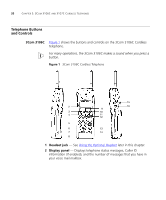3Com 3107c User Guide - Page 21
Transfer Xfer button, Conference Conf button
 |
UPC - 662705491592
View all 3Com 3107c manuals
Add to My Manuals
Save this manual to your list of manuals |
Page 21 highlights
Telephone Buttons and Controls 21 You can also use it to view icons that indicate: ■ A message has arrived (MSG) ■ The phone is on for placing calls (Talk). This icon flashes during call transfers. ■ The handset ringer is off (Off) ■ The handset battery needs recharging (Low) 3 Hold button - Places a call on hold. See "Putting a Call On Hold" later in this chapter and in Chapter 4. Also see "Answering a Second Call" in Chapter 4. 4 Talk button - Turns the phone on to place or answer calls. Also acts as a hookswitch. 5 Telephone key pad - Lets you select menu items or enter numeric characters. Press # to save changes. Press * to exit from a menu item. If you have not saved menu changes by pressing #, pressing * exits the menu item without saving changes. 6 System appearance button - Indicates activity on the second calling line. Lights steadily when an outgoing call is ringing or when you are using the NBX Messaging system. Blinks to indicate an incoming call or that you have placed a call on hold. 7 System appearance button - Indicates activity on the first calling line. Lights steadily when an outgoing call is ringing or when you are using the NBX Messaging system. Blinks to indicate an incoming call or that you have placed a call on hold. 8 Microphone 9 Transfer (Xfer) button - Sends the currently active call to another telephone. See "Transferring a Call" in Chapter 4. 10 Conference (Conf) button - Establishes a single call with up to three additional internal parties, external parties, or both. See "Establishing a Conference Call Using Feature Codes" in Chapter 4. 11 Channel (CH) button - Changes the handset's channel to reduce interference during a call. 12 Feature button - Lets you access features that are not directly assigned to another button on the telephone. See Chapter 7.