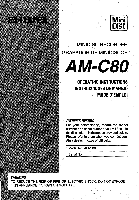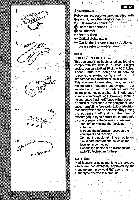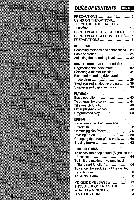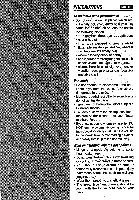AIWA AM-C80 Operating Instructions
AIWA AM-C80 Manual
 |
View all AIWA AM-C80 manuals
Add to My Manuals
Save this manual to your list of manuals |
AIWA AM-C80 manual content summary:
- AIWA AM-C80 | Operating Instructions - Page 1
a.1111 Mini Disc MINIDISC RECORDER GRABADOR DE MINIDISCOS AM-C80 OPERATING INSTRUCTIONS INSTRUCCIONES DE MANEJO MODE D'EMPLOI OWNER'S RECORD For your convenience, record the model number and serial number (you will find it in the disc holder) - AIWA AM-C80 | Operating Instructions - Page 2
this unit. Check them before use. 0 , LCD remote control ® Stereo headphones ® AC adaptor ® Battery case ® Optical digital cable Car kit (for the operating instructions, please refer to another sheet) NOTE FOR USE IN THE U.S.A. This equipment has been tested and found to comply with the limits for - AIWA AM-C80 | Operating Instructions - Page 3
Espanol Accesorios Los siguientes accesorios se entregan con el aparato. Verifique el contenido antes de usar. Mando a distancia con pantalla cristal 'NW° Auriculares estereo ® Adaptador de CA ® Caja de pilas ® Cable digital optico ® Kit para autorn0vil (con respecto a las instrucciones de uso, - AIWA AM-C80 | Operating Instructions - Page 4
the maximum volume level (Ear guard function) 64 To cancel the back light of the display and buttons 66 To set the alarm 68 MD GUIDE MESSAGES 72 TROUBLESHOOTING GUIDE 75 WHAT IS A MINIDISC? 78 SPECIFICATIONS 84 - AIWA AM-C80 | Operating Instructions - Page 5
le volume sonore maximum (fonction protection de l'ouTe) 65 Pour annuler I'eclairage de fond de l'afficheur et des boutons 67 Pour regler l'alarme 69 MESSAGES GUIDE DU MD 74 GUIDE DE DEPANNAGE 77 QUEST-CE QU'UN MINIDISQUE? 79 SPECIFICATIONS 86 5 - AIWA AM-C80 | Operating Instructions - Page 6
Vgr- ft Z:, ,Wz,1S5_.i4: ; -.. .4. t.... ,44.:,•,.. t '...hita:, - ..• = 4 1•.•,_.:7-.4't •.-•,;.6:',:vx't.a.t...4 t'..4....-,1::„. ----`,.., , ' - :qi•tr.-A0y,-e,.-r..r p....-..4--,.i.E4.i!-- • t•,•-,,,,i--a 4i4--4--- PRECAUTIONS English To maintain good performance • Do not use - AIWA AM-C80 | Operating Instructions - Page 7
PRECAUCIONES Espanol PRECAUTIONS Francais Para mantener susBuenasprestaciones •;Noutiliceelaparato,enlugaresmuycalientes, irk:is,conpolvo ohurnedad. Noutiliceo deje el aparato en los siguientes lugares. • enunlugarmuyhernedocormenelbafio • cerca de la calefacciart • en un lugar expuesto a los - AIWA AM-C80 | Operating Instructions - Page 8
b a • ° RESET PRECAUTIONS English Note on condensation If the unit is suddenly moved from a cold place to a warm one, it may result in condensation on the pickup lens causing malfunction orplayback difficulties. Should this occur, leave the unit for a few hours, then try playback again. Note - AIWA AM-C80 | Operating Instructions - Page 9
, el cambio rapido de la temperatura puede hacer que la humedad se condense en, fa =dente receptora y puede producir un malfuncionamiento o problems en la reproducciOn. En ese caso, deje el aparato apagado durante varies horas y trate de reproducir nuevamente. Nota sobre eluso deminidiscos A Debido - AIWA AM-C80 | Operating Instructions - Page 10
1 2 0 a b DISP ® DC 4.5 V 0-0-0 USING ON THE English OPTIONAL RECHARGEABLE BATTERY LIB-902 When usingontherechargeable battery for the first time, chargeit formore than 1hour. 1 Open the battery compartment. 2 Insert the rechargeable battery with the step marks ® correctly aligned. After - AIWA AM-C80 | Operating Instructions - Page 11
USO CONLA PILA Espanol OPCIONAL RECARGABLE LIB-902 Cuando utilice con la bateria recargable por primera vez, carguela durante mas de 1 hora. 1 Abra el compartimiento de la bateria. 2 Coloque Ia bateria recargable con las marcas escalonadas*correctamente alineadas. Despues de colocar•la bateria, - AIWA AM-C80 | Operating Instructions - Page 12
• r.;,-1 English USING ON THE OPTIONAL RECHARGEABLE BATTERY LIB-902 Notes on the rechargeable battery • Use only the supplied AC adaptor to recharge the battery. • Do not carry the battery in a pocket or handbag together with metal objects such as pendants or key holders. • Do not short-circuit the - AIWA AM-C80 | Operating Instructions - Page 13
cles ou pendentifs. • Ne court-circuitez pas les bomes. • Nedemontezpaslabatterie,nelachauffez pas et ne la mettez pas dans l'eau. • Pour prolonger la vie de service de la batterie, rechargez-la a temperature ambiante de 1O°C a 3O*C et rangez-la un endroit frais quand elle n'est pas utilisee. • Pour - AIWA AM-C80 | Operating Instructions - Page 14
PUSH OPEN AA(LR6) x 3 O DC 4.5 V USING ON DRY CELL English BATTERIES 1 Open the cover of the battery case andinsertthreesize AA (LR6)alkaline batteries with the O and Co marks correctly aligned. Alkaline batteries are recommended as this unit may not be powered by the manganese batteries. 2. - AIWA AM-C80 | Operating Instructions - Page 15
USO CON PILAS Espanol 1 Abra la tapa de la caja de plias y coloquetree pliasalcalinas detamano AA (LR6) con las marcas 0 y 0 correctamente alineadas. Se recomiendan las plias alcalinas porque el aparato puede no funcionar con plias de nnanganeso. 2 Conecte Ia caja de plias. Cambio de pas Id El - AIWA AM-C80 | Operating Instructions - Page 16
DISP/ SEARCH OUTPUT O O PREPARATIONS English Connecting the headphones -> A Connect the supplied headphones to the remote control and connect the -remote control to the OUTPUT jack of the main unit. • To turn on the backlight of the display on the remote control, press DISP/SEARCH. HOLD switches - AIWA AM-C80 | Operating Instructions - Page 17
PREPARATIVOS spanol PREPARATIFS Francais Conexion de auriculares A Conecte los auriculares incluidos en el mando a distancia y conecte el mando a distancia en la toma OUTPUT del aparato. • Para encender la luz en la indicaciOn del mando a distancia, oprima DISP/ SEARCH. Raccordement des &odours - AIWA AM-C80 | Operating Instructions - Page 18
back-up battery retains the time and date when the batteries are removed. When the back-up time becomes extremely short, consult your nearest Aiwa service personnel to change the back-up battery. - AIWA AM-C80 | Operating Instructions - Page 19
sauvegarde intOgree maintient I'heure et la date au retrait de la batterie/ des piles. Quand le temps de sauvegarde devient tres court, consultez ('agent de service Aiwa le plus proche pour le remplacement de la pile de sauvegarde. 19 - AIWA AM-C80 | Operating Instructions - Page 20
0 OPTICAL OUT 00 OPTICAL. OUT a O oCZ INPUT RECORDING English Recording methods and connections The INPUT jack of this unit can accept digital signals, analog signals (line output), and sound signal from the microphone. According to the source signal and output jack of the connected unit, make - AIWA AM-C80 | Operating Instructions - Page 21
GRABACION Espanol ENREGISTREMENT Francais Metodos de grabacian y conexiones La toma INPUT de este aparato acepta senales digitales, sehales analeigicas (salida de ffnea) y sena' de sonido del micrefono. De acuerdo con la sena' de fuente y toma de salida del equipo conectado, haga correctamente las - AIWA AM-C80 | Operating Instructions - Page 22
b c L 00 LINE OUT LINE OUT d b a RECORDING English About the Serial Copy Management System (SCMS) To protect the copyrights of the recorded material, digital dubbing cannot be done because of the built-in record restriction functioncomplying with the SCMS standard. ® Sourcematerial(CD,MD,BS/ - AIWA AM-C80 | Operating Instructions - Page 23
GRABACION E.panol ENREGISTREMENT , Sobre el sistema de Administracian de copias en serie (SCMS) B Para proteger los derechos de autor de los materiales grabados, no puede hacerse una copia digital porque funcionara funciOn de limitacion degrabacionintegrada de acuerdo con la norma SCMS. ®Material - AIWA AM-C80 | Operating Instructions - Page 24
INPUT SELECT a O INPUT RECORDING English Microphone recording -) D Set INPUT SELECT at the side of the unit to MIC HIGH or MIC LOW . To increase the microphone sensitivity, set to HIGH. To decrease the microphone sensitivity, set to LOW. Connect an optional microphone and orient to the sound - AIWA AM-C80 | Operating Instructions - Page 25
GRARACION Espanol ENREGISTREMENT Francais Grabacion con microfono D AjusteINPUT SELECT,situadoenellateral de la unidad, en MIC HIGH o MIC LOW. Para aunnentar la sensibilidad del microfono, ajuste a HIGH. Para disminuirlasensibilidaddelmicrofono, ajuste a LOW. Conecte un microfono opcional y - AIWA AM-C80 | Operating Instructions - Page 26
Record indicator 5 Indicador REC Indicateur REC 5 3 MODE -40. 1 2 a UTO MARK ALC I If I I d e b 5 I4ta.b4. I WON 6 MN I II II ti g RECORDING English Basic operation 1 Release HOLD. 2 Insert a recordable disc with the label side ® up and in the direction of the arrow ®. 3 Slide - AIWA AM-C80 | Operating Instructions - Page 27
GRABACION Esp.% ENREGISTREMENT Francais Funcionamiento basic° 1 Suelte HOLD. 2 Inserte un disco grabable con el lado de la etiqueta hacia arriba y en el sentido de la flecha ®. 3 Deslice REC/EDIT mientras oprime el boton rojo. El indicador REC se enciende y empieza a grabar. Nivel de - AIWA AM-C80 | Operating Instructions - Page 28
RECORDING English Notes • Youcannotrecordonthediscforplayback only. • Donotremovethebatteriesordisconnect the AC adaptor while the unit is registering the TOC dataThe data will not be registered correctly and the disc cannot be played back. About the recording level The recording level is - AIWA AM-C80 | Operating Instructions - Page 29
GRABACION Espanol ENREGISTREMENT Francais Notas • No puede grabar en un disco solo para reproducciOn. • No puede sacar las piles o baterfa o desconectar el adaptador de C.A. cuando el aparato este registrando los datosTOC. Los datos no se registraran correctamente y el disco no puede reproducirse - AIWA AM-C80 | Operating Instructions - Page 30
the microphone. Operate in the recording pause mode. 1 Press MODE repeatedly until "A.L.C." is displayed. A.L.C. : Automatic Level control 2 Press ENTER. "MANUAL" is displayed. 3 Press MODE three times. 4 Press + or - referring to the level meter in the display to adjust the recording - AIWA AM-C80 | Operating Instructions - Page 31
que el paso 4. Para continuar con el control de nivel automitico Oprima MODE en el modo de pausa de grabaciOn para que aparezca "MANUAL" y oprima ENTER para que aparezca"A.L.C.". Nustement du niveau d'enregistrement • D6marrez la lecture surl'appareil raccorde ou raccordez un microphone. Operez en - AIWA AM-C80 | Operating Instructions - Page 32
2 3 4 2 3 • • 4 A 3 3 J71 ) 1) 2 3 4 • • A 4 USABLE FUNCTIONS_ FOR RECORDING English Registering the index mark • To search for a desired passage quickly, you can register up to 254 index marks. • Thisunithasthreefunctionsforregistering the index marks. Auto marker function "AUTO - AIWA AM-C80 | Operating Instructions - Page 33
FUNCIONES UTILES Espanol PARA GRABACION Registro de codigos Indio • Para buscar rapidamente determinadas panes, puede registrar hasta 254 codigos Indite. • Esta unidad tiene tres funciones para registro de codigos Indice. Fund& de marcador automatico Aparece "AUTO MARK' en la indicacion y la - AIWA AM-C80 | Operating Instructions - Page 34
mrk AUTO 2 AUTO MARK TRACK NO r'irk AUTO izt IME MARK 4•10 .711.1 TRACK NO irk TIME RACK NO mrk I. USABLE FUNCTIONS FOR RECORDING English Manual marker function You can register an index mark by pressing NI during recording even if the Marker function is set to OFF. This function is - AIWA AM-C80 | Operating Instructions - Page 35
FONCTIONS UTILISABLES POUR Francais L'ENREGISTREMENT Fund& de marcador manual Se pueden registrar cOdigos indice oprimiendo durante la grabaciOn ° es la funci6n original al comprar el aparato. Fonction de repdrage manual Vous pouvez consigner une marque index en appuyant sur ►1N" pendant - AIWA AM-C80 | Operating Instructions - Page 36
O I STEREO 2 fF TRACK NO 2 3 • .r k.L .„ 4 4,. USABLE FUNCTIONS FOR RECORDING English Extended recording (Monaural recording) The available time printed on the disc can be doubled when the sound is recorded in monaural. Operate while in recording pause mode. 1 Press MODE repeatedly until " - AIWA AM-C80 | Operating Instructions - Page 37
FUNCIONES UTILES PARA GRABACION Espaiol FUNCTIONS UTILISABLES POUR L'ENREGISTREMENT rancals Grabacion ails large (grabacion monoaural) Puede duplicar el tiempo impreso en el disco cuando se graba el sonido en monoaural. Enregistrement atendu (enregistrement en monaural) Le temps disponible - AIWA AM-C80 | Operating Instructions - Page 38
-1 2 SYNCHRO OFF • • ON 2 to _II I i TRACK NO 1111 I 38 USABLE FUNCTIONS FOR RECORDING English Synchronized analogrecording Recording pauses when there is no sound, andresumesautomatically whenthesound begins again. Whenrecordingameeting,it willonlyrecord when someone is speaking and saves the - AIWA AM-C80 | Operating Instructions - Page 39
FUNCIONES UTILES PARA GRABACION Espanol FONCTIONS UTILISABLES POUR Francais L'ENREGISTREMENT Grabacion analogica sincronizada La grabaciOn entra en pausa cuando no se escucha ningun sonido y continua autornaticamente al volver a escucharse el sonido. Cuandose grabaunareunion,solograbara cuando - AIWA AM-C80 | Operating Instructions - Page 40
14 DSL • OUTPUT 4 4 3 ■ 2 DSL 1 1 3 a 3 kioL C d PLAYBACK English Basic operation 1 Release HOLD. 2 Insert a disc with the label side up and in the direction of the arrow ®. 3 Press IllowII. © Current track number 0 Elapsed time of the current track 4 Adjust the VOLUME with MULTI JOG - AIWA AM-C80 | Operating Instructions - Page 41
REPRODUCCION Espanol LECTURE Francais Funcionamiento basic° 1 Suelte HOLD. 2 Inserte un disco con el lado de la etiqueta0 hacia arriba y enelsentido de la flecha ®. 3 Oprima IIIP-II. ® Nl0rnero de cancien actual ® Tiempo transcurrido en la cane& actual 4 Ajuste el VOLUME con MULTI JOG. Cuando - AIWA AM-C80 | Operating Instructions - Page 42
DSL DSL ►11 ►11 PLAYBACK English To adjust the sound Press DSL repeatedly. DSL 1 : Low frequency is emphasized. DSL 2 : Low and high frequencies are more emphasized than in DSL 1. DSL 3 : Low and high frequencies are more emphasized than in DSL 2. DSL OFF: Normal sound To play a disc at double - AIWA AM-C80 | Operating Instructions - Page 43
REPRODUCCION Espanol LECTURE Francais Para *star elsonido ()prima DSL varias veces. DSL 1: Se da enfasis a las frecuencias bajas. DSL 2: Las frecuencias bajas y altas se enfatizan mas en DSL 1. DSL 3: Las frecuencias bajas y altas se enfatizan mas en DSL 2. DSL OFF: Sonido normal Para reproducir - AIWA AM-C80 | Operating Instructions - Page 44
DISP O a 4a. I II I I I II I I b MEME a 111 1 1 IMO I I ■ r h DISP/ SEARCH a NM 1111 1 I► I c 41, a I11111 -MEM I II I I I II I I d ofS• 11 III aI I I I e PLAYBACK English To change the display Press DISP repeatedly during playback. Each time the button is pressed, the display - AIWA AM-C80 | Operating Instructions - Page 45
REPRODUCCION Espanol LECTURE Francais Para cambiarla indicacion Oprima DISP varies veces durante la reproducciOn. Cada vez que oprime el boten, la indicacien cambia en el siguiente orden. 0 Numero de cancion actual © Tiempotranscurridadela cancionactual 0 Tftulo de la cancion actual © Tiempo - AIWA AM-C80 | Operating Instructions - Page 46
3 2 2 2 3 3 MDR WWI 45 TRACK NO -Le I SOr-1? • Da ad~I1-11J1 ( Lis9 TRACK No) I I 1,, SOMEETer PLAYBACK English Title search function • You can search for a desired track confirming the title during playback. Operate during playback. 1 Press SEARCH. The track number in the display flashes - AIWA AM-C80 | Operating Instructions - Page 47
REPRODUCCION Espanol LECTURE Francais Fund& de inisqueda de Nolo • Se puede buscar una cancion deseada confirmando el titulo durante la reproduccien. Naga este procedimiento durante la reproduccien. 1 Oprima SEARCH. El numero, de cancion en' la pantalla destella durante 4 segundos. Cuando - AIWA AM-C80 | Operating Instructions - Page 48
MODE O MODE IJTRACK NO 040 02m39s • I► DRsAC`figNOd fin 3 02m39s 41111 1 TRACK ND 00 02m39s PLAYBACK English Otherplayback modes This unit has 4 play modes other than normal play. Press MODE repeatedly during playback to select the desired play mode. Each time the button is pressed, the play - AIWA AM-C80 | Operating Instructions - Page 49
REPRODUCCION Espanol LECTURE Francais Otros modos de reproduccian Este aparatotiene 4modos de reproduccion ademds de la reproducciOn normal. Oprima MODE varies veces durante la reproducci6n para seleccionar el modo de reproducciOn deseado. Cada vez que oprima el bot6n, el rnodo de reproducciOn - AIWA AM-C80 | Operating Instructions - Page 50
3,4 O 5 delif 9*11 DTRRAC"Kfia0 nnn 1301 1100S ist PRGM 4a. INO --O PRGM tiDSL...1111 val 02m39s. PLAYBACK English Programmed play • You can memorize up to 25 tracks in a desired order. Operate during playback or in playback pause mode. 1 PressMODErepeatedlyuntil"PRGM" is displayed. 2 - AIWA AM-C80 | Operating Instructions - Page 51
REPRODUCCION Espanol LECTURE Francais Reproduccion programada • Sepuedenmemorizarhasta25 canciones en el orden deseado. Haga el siguiente procedimiento durante la reproduccion en el modo de pause de reproducclOn. 1 Oprima MODE varies veces hasta que aparece "PRGM". 2 Oprima Nt o NI pare - AIWA AM-C80 | Operating Instructions - Page 52
6,7 3 4,7 O 8 5,7 2 9 TRACK riECAW SOMEI A uel11111 TRACK NO. E.C'MEDAY 52 EDITING English Registering the disc name and track title A total of 1700 characters can be registered in one disc. Operate during playback or in playback pause mode. 1 Play a track to be assigned a title. The - AIWA AM-C80 | Operating Instructions - Page 53
EDICION Espanol EDITION Francais Registro del nombre del disco y titulo de onion Se pueden registrar un total de 1.700 caracteres en un disco. Haga el siguiente procedimiento durantela reproduccion en el modo de pausa de reproducclon. 1 Reproduzca una cancion a la que desea agregar un titulo. El - AIWA AM-C80 | Operating Instructions - Page 54
EDITING English Note When recording is stopped or playback moves on to the next track while editing, the characters already entered are memorized automatically. To cancel entering Press To change a character Press IN or ►►I repeatedly until the character to be changed flashes. Then enter the - AIWA AM-C80 | Operating Instructions - Page 55
EDICION Espa el EDITION Francais Nota Si se detiene la grabacion o se reproduce la siguiente pista durante la edicien, los caracteres ya introducidos se memorizan autornaticamente. Remarque Lorsque l'enregistrement est arrete ou que la lecture passe a la plage suivante pendant le montage, les - AIWA AM-C80 | Operating Instructions - Page 56
3 4 O 2 5 1 COMB INE1 EDITING English Combining two tracks You can combine two tracks by erasing the index mark in between. Example: The 2nd track and the 3rd track can be combined by erasing the index mark at the beginning of the 3rd track. Operate during playback or in playback pause mode. 1 - AIWA AM-C80 | Operating Instructions - Page 57
EDICION Espanol EDITION Francais Combined& de dos canciones Se pueden combinar dos canciones borrando el codigo indice entre ellos. Ejemplo: La 2a. canciOn y la 3a. canci6n pueden combinarse borrando el codigo Indice al principio de la 3a. cancion. Combinaison de deuxpistes Vous pouvez combiner - AIWA AM-C80 | Operating Instructions - Page 58
-. 5 3 6 7 1 2 5 I DIVIDE I 4 DIV OIC.)I EDITING English Dividing a track You can divide a track into 2 parts by registering an index mark. 1 Press ►11 during playback at the point to be divided. Playback is paused. 2 Slide REC/EDIT while pressing the red button. 3 Press MODE repeatedly - AIWA AM-C80 | Operating Instructions - Page 59
EDICION Es ,a ol EDITION Francais Division de una and& Se puede dividir una canci0n en 2 panes registrando un codigo indite. 1 Oprima ► II durante la reproduccion en el punto a dividir. La reproduce& entra en pausa. 2 Deslice REC/EDIT mientras oprime el boton rojo. 3 Oprima MODE variesveces - AIWA AM-C80 | Operating Instructions - Page 60
EDITING 4 English 3 Changing the order of the tracks You can change the order of tracks after completing a recording. 2 4 6 1 44 Operate during playback or in playback pause mode. 1 Play the track that you want to move. Example: To move the.3rd track, play the 3 itt:ENUMBEF 3rd track. 2 - AIWA AM-C80 | Operating Instructions - Page 61
EDICION Espanol EDITION Francais Cambio del orden de las canciones Sepuedecambiarelordendelas canciones despues de terminar una grabaciOn. Haga el siguiente procedimiento durante la reproduccion en el modo de pausa de reproduccion. 1 Reproduzca Ia candon que desea mover. Ejemplo: Para mover Ia 3a - AIWA AM-C80 | Operating Instructions - Page 62
3 4,5 2 ERASE ® iEILLEIREGE1 ERS EDITING English Erasing tracks You can erase one track or all tracks on a disc. 1 Play a track to be erased. When erasing all tracks, you can play any track. 2 Slide REC/EDIT while pressing the red button. 3 To erase only one track, press MODE repeatedly until - AIWA AM-C80 | Operating Instructions - Page 63
plusieurs fois sur MODE jusqu'a ce que "ALLERASE" s'affiche. -> 0 4 Appuyez sur ENTER. "ERS OK?" s'affiche. Verifiez que reffacementne pose pas de probleme. Pour annuler, appuyez sur 110-11 ou • . 5 Appuyez a nouveau sur ENTER. Si vous avez selectionne "ERASE", la piste selectionnee est effacee et - AIWA AM-C80 | Operating Instructions - Page 64
2 3 1 O 4 bLOCKSET 2 1BEEP IBEEP OFF B 2 3 1 ICLOCKSET 2 EARG OFF 3 EARG ON OTHER SETTINGS English To cancel the beep sound (Signal sound function) -4 A Beep sounds are heard when you press an operation button. You can cancel this beep sound. Operate in stop mode. 1 Keep DISP pressed - AIWA AM-C80 | Operating Instructions - Page 65
OTROS AJUSTES Espanol AUTRES REGLAGES Francais Para cancelar elsonido de alarma (fund& de sonido de serial) --> A Se escuchan sonidos de alarma cuando oprima un bot6n de funcionamiento. Se puede cancelar el sonido de alarma. Haga el siguiente procedimiento en el modo de parada. 1 Mantenga oprimido - AIWA AM-C80 | Operating Instructions - Page 66
C Ic 2 1 .. s p..- LOCKSET EL ON EL OFF 4 s. OTHER SETTINGS English To cancel the back light of the display and buttons -> When a button is pressed, the backlight of the display lights up. When using on batteries, you can cancel this backlight. Operate in stop mode. 1 Keep DISP pressed for - AIWA AM-C80 | Operating Instructions - Page 67
OTROS AJUSTES Espanol AUTRES REGLAGES Francais Para cancelar la luz de respaldo de la indicacion'y botones Cuando se oprime un bot6n, se ilumina la luz de fondo del visor. Cuandoutilice conlaspiles,puedecanceler la luz de respaldo. Pour annuler I'Eclairage de fond de l'afficheur et des boutons - AIWA AM-C80 | Operating Instructions - Page 68
■ 2 1 cS 2 OTHER SETTINGS English 1,3 To set the alarm -) You can set the unit to alert you after a specified time. Operate during playback or in playback pause mode. 1 Press DISP while pressing ENTER. "ALRM SET" is displayed and followed by "ALM 0:10". When operating with the remote - AIWA AM-C80 | Operating Instructions - Page 69
OTROS AJUSTES Espanol AUTRES REGLAGES Francais Para ajustar la alarma CI Es posible ajustar is unidad para que emits una sepal de aviso transcurrido un espacio de tiempo especificado. Realice Ia amber' durante la reproduccion o en el modo de pause de reproduccion. 1 Pulse DISP al mismo tiempo - AIWA AM-C80 | Operating Instructions - Page 70
,1;7••1• •6U A.3 OTHER SETTINGS English To display the remaining time from the alarm set Press DISP repeatedly until "ALM" is displayed. To cancel the alarm function Press ■ twice. "ALRM OFF" is displayed and the alarm function is canceled. It is also canceled by opening the disc holder. Notes • - AIWA AM-C80 | Operating Instructions - Page 71
OTROS AJUSTES Espanol AUTRES REGIMES Francais Para visualizar el tiempo restante programado paralaalarma Pulse DISP varies veces hasta que se visualice "ALM". Pour afficher le temps restant a partir du reglage de l'alarme Appuyez plusieurs fois sur DISP jusqu'a ce que "ALM" s'affiche. Para - AIWA AM-C80 | Operating Instructions - Page 72
MD GUIDEMESSAGES Eng! si BLANK • Nothing is recorded on the disc. NO DISC • No disc is inside the unit. Prohibit • DigitalrecordingisprohibitedbytheSCMS standard. -> See "About the Serial Copy Management System (SCMS)" on page 22. Can't ED • Tracks are too short to be combined. See "The - AIWA AM-C80 | Operating Instructions - Page 73
MENSAJES DE GUIA DE MINIDISCO Espano BLANK • No hay nada grabado en el disco. Prohibit • La grabaci0n digital esta prohibida porla norma SCMS. -> Vea "Sobre el sistema de Administraci0n de copias en serie (SCMS)" de la pagina 23. Can't ED • Las canciones son demasiado codas para combinar. Vea "Las - AIWA AM-C80 | Operating Instructions - Page 74
MESSAGES GUIDEDUMD Francais BLANK • Rien n'est enregistrd sur le disque. Prohibit • L'enregistrement numerique est interdit par la norme SCMS. -4 Voir "A propos de la norme SCMS (Serial Copy Management System)", page 23. Ear GRD! • Vousnepouvezplusaugmenterlevolume avec la fonction EAR GUARD. - AIWA AM-C80 | Operating Instructions - Page 75
TROUBLESHOOTING GUIDE English If the unit fails to perform as described in Wrong or no display appears on the these Operating Instructions, check the remote control. following guide. • Connect the remote control firmly. Power does not turn on. • Connect the AC adaptor firmly. • Insert the - AIWA AM-C80 | Operating Instructions - Page 76
GUIA DELOCALIZACION DEAVERIAS Espanol Si el aparato no funciona como se describe en el Manual de instrucciones, inspeccione los puntos de esta gufa. No se conecta el aparato. • Conecte bien el adaptador de CA. • Inserte correctamente las pilas o baterfa. • Recargue - AIWA AM-C80 | Operating Instructions - Page 77
GUIDE DE DEPANNAGE Francais Si cet apparel' ne fonctionne pas comme indique dans ce Mode d'emploi, verifiez les grands points suivants. L'appareff ne se met pas - AIWA AM-C80 | Operating Instructions - Page 78
WHATIS A MIN/DISC? English A Mini Disc is only 64 mm (2 5/8 inches) in diameter; about half the size of a conventional CD. But Mini Discs can be usedtostoreandplay back a full80minutes of information. Unlike a CD, a MiniDisc comes in a--plastic cartridge, so that it can be handled with ease. - AIWA AM-C80 | Operating Instructions - Page 79
contre les chocs, la poussiere et les rayures. A la difference descassettes,dontlabande peuts'etendre et s'emmeler dans le systeme, le MD est un support d'une excellente durabilite. Deux types de disque II y a deux types de MD: "disque optique" et "disque magneto-optique". Les deux utilisent un - AIWA AM-C80 | Operating Instructions - Page 80
• L4 WHAT IS A MINIDISC? English - --gg" ,t4.1 , L., 144,4.41.4/.w•rut.cia i J! gg •A'4 ,40 14ti O4 • 141 p ,11 • • fa : 444 .1 Ultra compact size made possible by ATRAC* technology A newly developed digital audio compression technology called the ATRAC system automatically extracts - AIWA AM-C80 | Operating Instructions - Page 81
iQUE ES UN MINIDISCO? Espanol QU'EST-CE QU'UN MINIDISQUE? Francais Formate de tamafio ultra-compacaque es posible con la tecnologia ATRAC* La nueva tecnologia de coMpresiOn de audio digital que ha recibido el nombre de sistema ATRAC extrae autornaticamente solo las frecuencias audibles pOrel pido - AIWA AM-C80 | Operating Instructions - Page 82
, . et `"--...-i, _•p-.w.......r...,,-a -1,-.t.r.g' ,,J,i;,, ,,',,'-:-,*, , . ,;41;74rtra"kit tr 4-7:0= ..--9;..,;, :, .40.A. ;. lior,„t- ..,„_p .91 . __„ .i.,,,,,.. s 1 i - z •L'.1 ,Nilkirii.ii 4", .4.R.: • : , 1 .. ,..4. ,!Ileiia .* 14-4 ' ' .ii:',104go ril " e'4 4. itti 74. - AIWA AM-C80 | Operating Instructions - Page 83
zQUE ES UN MINIDISC0? Espanol QU'EST-CE QU'UN MINIDISQUE? Francais El tiempo remanente en un disco no aumenta aunque se hayan borrado algunas canciones cortas. Cuando el tiempo remanente en un disco no aumenta a pesar de haber borrado canciones cortas, esto se debe a que las secciones de menos de - AIWA AM-C80 | Operating Instructions - Page 84
SPECIFICATIONS English Main unit Playback system MiniDisc digital audio system Laser pickup Semiconductor laser Recording system Magnetic polarity modulation overwrite system Revolutions Approx. 400 to 900 rpm (CLV) Sampling Frequency 44.1 kHz, with built-in sampling frequency rate - AIWA AM-C80 | Operating Instructions - Page 85
ESPECIFICACIONES Espanol Aparato Sistema de reproduccion Sistema de audio digital por minidisco Receptor laser Laser por semiconductor Sistema de grabacion Sistema de sobre escritura por modulaci0n de polaridad imantada Revoluciones Aprox. 400 a 900 r.p.m. (CLV) Frecuencia de muestreo 44,1 kHz - AIWA AM-C80 | Operating Instructions - Page 86
foumi par l'adaptateur secteur AC-D4O1 Batterie de voiture 12/24 V`CC a l'aide de l'adaptateur pour batterie de voiture DC550A fourni Vie de service de la batterie/des piles Emploi de trois piles format AA (LR6) Env. 34 heures pour la lecture Env. 13 heures pour l'enregistrement. Dimensions - AIWA AM-C80 | Operating Instructions - Page 87
AIWA CO.,LTD. 8A-HM1-903-01 991015AAS-P-O Printed in Japan
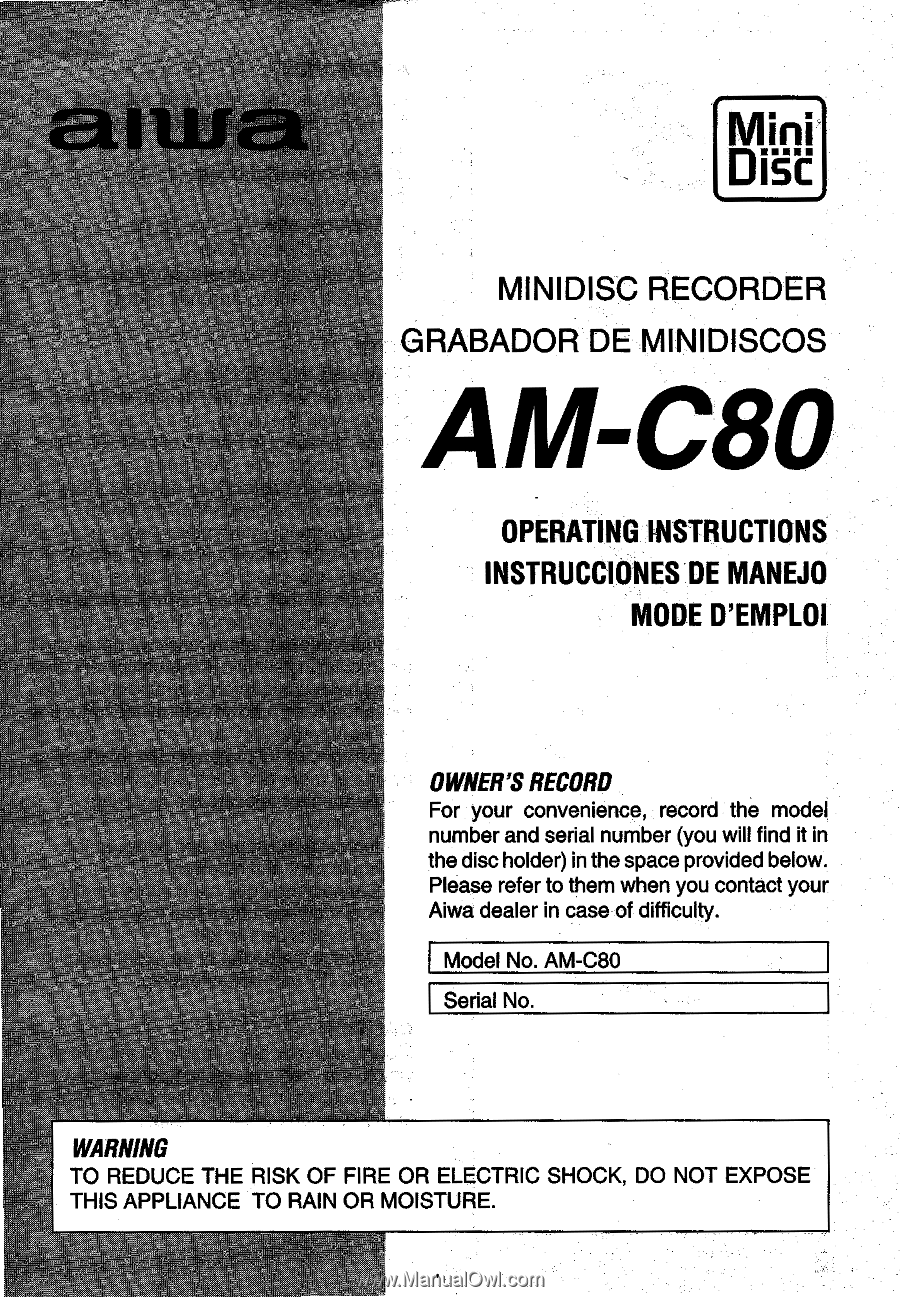
a.1111
Mini
Disc
MINIDISC
RECORDER
GRABADOR
DE
MINIDISCOS
AM
-C80
OPERATING
INSTRUCTIONS
INSTRUCCIONES
DE
MANEJO
MODE
D'EMPLOI
OWNER'S
RECORD
For
your
convenience,
record
the
model
number
and
serial
number
(you
will
find
it
in
the
disc
holder)
in
the
space
provided
below.
Please
refer
to
them
when
you
contact
your
Aiwa
dealer
in
case
of
difficulty.
Model
No.
AM
-C80
Serial
No.
WARNING
TO
REDUCE
THE
RISK
OF
FIRE
OR
ELECTRIC
SHOCK,
DO
NOT
EXPOSE
THIS
APPLIANCE
TO
RAIN
OR
MOISTURE.