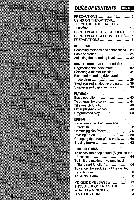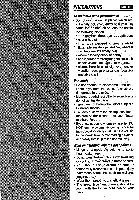AIWA AM-C80 Operating Instructions - Page 8
condensation, handling, erroneous, display, occurs, clean, cabinet
 |
View all AIWA AM-C80 manuals
Add to My Manuals
Save this manual to your list of manuals |
Page 8 highlights
b a • ° RESET PRECAUTIONS English Note on condensation If the unit is suddenly moved from a cold place to a warm one, it may result in condensation on the pickup lens causing malfunction orplayback difficulties. Should this occur, leave the unit for a few hours, then try playback again. Note on handling MD Since MDs come in a cartridge 0 which protects the discs inside from fingerprints and dust, you do not have to be overly careful when handling them. However, soiled or damaged cartridges can lead to malfunctions in the unit. Observe the following tips when handling MDs. • Keep a cartridge in,the attached case. • Donot opentheshutter ® ofthe cartridge to touch the disc ® directly. If the disc inside becomes soiled, it is very difficult to clean.Thecartridgecanalsobe damaged. • Close the shutter if it opens while handling or ejecting a disc. Otherwise dust may enter or a disc'may become scratched. If erroneous display occurs Resetthe unit pressing the RESET button on the bottom of the unit with a thin rod. To clean the cabinet Use a soft cloth lightly moistened with a detergent solution. Do not use strong solvents such as alcohol, benzine or thinner., 8