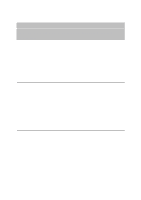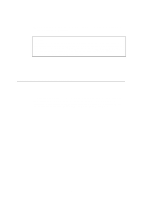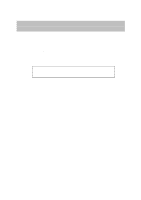Brother International HL 1270N Network Users Manual - English - Page 79
How to Con Macintosh printing using Appletalk, AppleTalk, Macintosh Configuration
 |
UPC - 012502526001
View all Brother International HL 1270N manuals
Add to My Manuals
Save this manual to your list of manuals |
Page 79 highlights
Chapter 7 How to Configure Macintosh printing using Appletalk Brother Print Server's support the AppleTalk protocol running over Ethernet (also known as EtherTalk). This allows Macintosh users to print at the same time as all other Ethernet network users. AppleTalk Our AppleTalk capabilities allow a Brother Printer to appear as a shareable printer node on an AppleTalk Phase 2 network. The print servers broadcast information to Macintoshes on the network and automatically appear in the Chooser program of each Macintosh. Brother Print Servers support ASCII and Binary printing. Macintosh Configuration Your Brother Print Server is compatible with Apple Laserwriter 8 drivers (earlier versions of the LaserWriter drivers may crash or cause PostScript errors on large networks). If you do not have these drivers you must install them. Consult your Macintosh documentation for instructions on how to do this. Before you try to use the Brother Print Server, you must firstly enable the EtherTalk protocol from the Network Control Panel on the Macintosh. If the EtherTalk protocol is not selectable, or the Network Control Panel does not exist, you must use Apple's Network Installer software to add these capabilities. 7-1