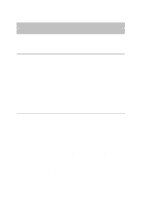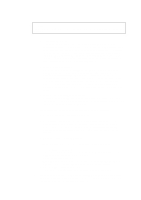Brother International HL 1270N Network Users Manual - English - Page 91
Web Function
 |
UPC - 012502526001
View all Brother International HL 1270N manuals
Add to My Manuals
Save this manual to your list of manuals |
Page 91 highlights
Web Function Page Once you are connected to the printer, you will see a screen similar to the one below. • Refresh The refresh button reloads the page. • Automatic Refresh The Automatic Refresh button reloads the page every 15 seconds. • View Configuration The configuration button lets you see printer information such as toner status, current page count, etc... 9-2

9-2
Web Function Page
Once you are connected to the printer, you will see a screen similar to the one below.
•
Refresh
The refresh button reloads the page.
•
Automatic Refresh
The Automatic Refresh button reloads the page every 15 seconds.
•
View Configuration
The configuration button lets you see printer information such as toner status, current page
count, etc...