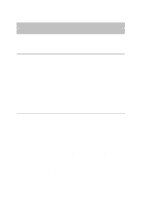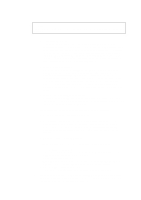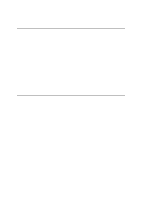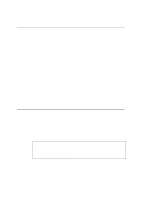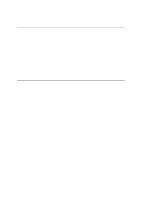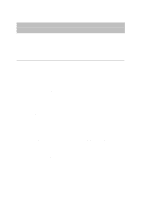Brother International HL 1270N Network Users Manual - English - Page 98
Windows NT/LAN Server (TCP/IP) Troubleshooting, Windows 95/98 Peer to Peer Print (LPR)
 |
UPC - 012502526001
View all Brother International HL 1270N manuals
Add to My Manuals
Save this manual to your list of manuals |
Page 98 highlights
Windows NT/LAN Server (TCP/IP) Troubleshooting If you are having trouble printing with Windows NT or LAN Server, check the following: 1. Make sure that TCP/IP and TCP/IP print service are installed and running on the Windows NT system or the LAN Server file server. 2. If you are using DHCP and you have not created a reservation for the print server, make sure that you enter the NetBIOS name of the print server in the "Name or address of server providing lpd" box. Windows 95/98 Peer to Peer Print (LPR) Troubleshooting If you are having trouble printing on a Windows 95/98 (or later) Peer-to-Peer network (LPR method), check the following: 1. Make sure that the Brother LPR Port driver is correctly installed and configured according to the Windows 95/98 Peer-to-Peer chapters. You may find that during the installation of BLP software, the screen that prompts you for a Port name is not displayed. This may happen on some Windows 95/98 computers. Press the ALT and TAB keys to make it appear. 10-6