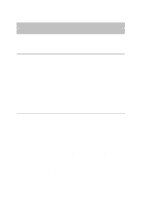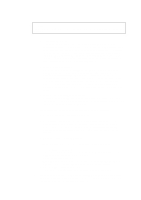Brother International HL 1270N Network Users Manual - English - Page 92
Control panel, Printer settings, On Line support, Administrator settings, Find device,
 |
UPC - 012502526001
View all Brother International HL 1270N manuals
Add to My Manuals
Save this manual to your list of manuals |
Page 92 highlights
• Control panel The control panel allows you to see the current printer status and also allows you to interact with the printer as if you were standing at the printer and pressing the buttons on the front panel. • Printer settings This section allows you to change printer settings such as default font, etc. • On Line support Use this section for on-line product support (you must have a Internet connection to use this section). • Administrator settings Special section for Administrators. Used to change Network settings or password information or to change front panel message information. • Find device This button is used to find other Brother network connected printers. 9-3

9-3
•
Control panel
The control panel allows you to see the current printer status and also allows you to interact
with the printer as if you were standing at the printer and pressing the buttons on the front
panel.
•
Printer settings
This section allows you to change printer settings such as default font, etc.
•
On Line support
Use this section for on-line product support (you must have a Internet connection to use
this section).
•
Administrator settings
Special section for Administrators. Used to change Network settings or password
information or to change front panel message information.
•
Find device
This button is used to find other Brother network connected printers.