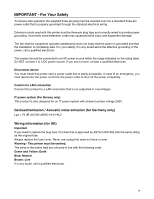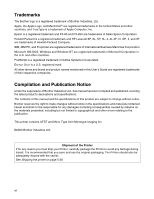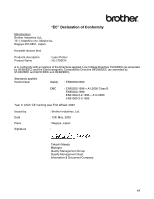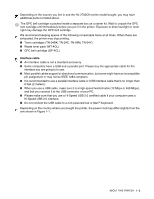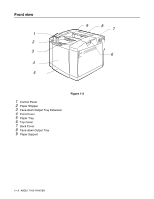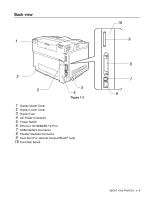xvi
Printing SECURE data
.....................................................................................................
3-29
When there is no reprint data in memory
.........................................................................
3-31
To delete the job
...............................................................................................................
3-31
To cancel the reprint job
...................................................................................................
3-31
4
Options
....................................................................................................................................................
4-1
Optional accessories and supplies
...............................................................................................
4-1
Lower tray unit (LT-27CL)
..................................................................................................
4-1
Legal tray (LT-27LG)
..........................................................................................................
4-1
Duplex unit (DX-2700)
........................................................................................................
4-1
CompactFlash
®
card
..........................................................................................................
4-1
SO-DIMM memory
.............................................................................................................
4-1
Optional fonts package
.......................................................................................................
4-1
Lower tray unit (LT-27CL)
.............................................................................................................
4-2
Putting paper in the lower tray unit
.........................................................................................
4-2
How to install the lower tray unit
.............................................................................................
4-2
Legal tray (LT-27LG)
....................................................................................................................
4-5
How to install the legal tray
.....................................................................................................
4-5
Duplex unit (DX-2700)
..................................................................................................................
4-7
How to install the duplex unit
..................................................................................................
4-7
Guidelines for printing on both sides of the paper
................................................................
4-10
Paper orientation for printing on both sides of the paper
.................................................
4-10
CompactFlash
®
card
...................................................................................................................
4-11
Inserting the CompactFlash
®
card
........................................................................................
4-12
SO-DIMM
....................................................................................................................................
4-13
Installing additional memory
.................................................................................................
4-14
Optional fonts package
...............................................................................................................
4-16
Optional fonts package (BS-3000)
...................................................................................
4-16
Optional barcode fonts package (BT-1000)
.....................................................................
4-16
Selecting the optional fonts
..................................................................................................
4-16
5
Routine maintenance
..............................................................................................................................
5-1
Replacing the consumable items
..................................................................................................
5-1
Toner cartridges
.....................................................................................................................
5-4
Toner nearly empty message
.............................................................................................
5-4
TONER EMPTY message
..................................................................................................
5-4
Replacing the toner cartridges
...........................................................................................
5-5
Waste toner pack
....................................................................................................................
5-8
Waste toner pack full message
..........................................................................................
5-8
Replacing the waste toner pack
.........................................................................................
5-9
OPC belt cartridge
................................................................................................................
5-10
Replace OPC belt cartridge message
..............................................................................
5-10
.........................................................................................................................................
5-10
Replacing the OPC belt cartridge
.....................................................................................
5-10
Fusing unit
............................................................................................................................
5-13
Replace fusing unit message
...........................................................................................
5-13
Replacing the fusing unit
..................................................................................................
5-14
120K kit
.................................................................................................................................
5-16
Replacing the transfer belt cleaner
...................................................................................
5-16
Replacing the transfer roller
.............................................................................................
5-18
Cleaning
.....................................................................................................................................
5-21
Cleaning the outside of the printer
........................................................................................
5-22
Cleaning the inside of the printer
..........................................................................................
5-23
Shipping the printer
....................................................................................................................
5-28