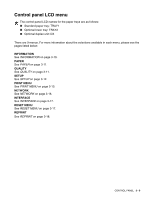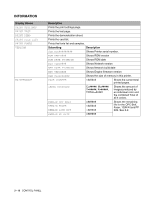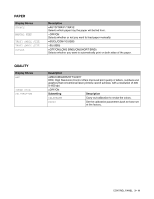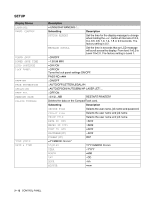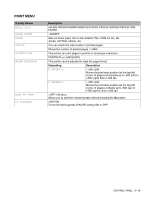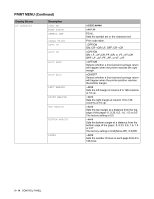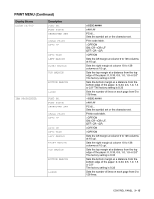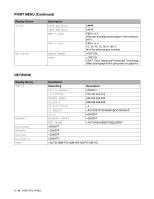Brother International HL 2700CN Users Manual - English - Page 71
Print Menu Continued, Hp Laserjet, Font No., Font Pitch, Symbol Set, Table Print, Auto Lf, Auto Wrap
 |
UPC - 840356824994
View all Brother International HL 2700CN manuals
Add to My Manuals
Save this manual to your list of manuals |
Page 71 highlights
PRINT MENU (Continued) Display Shows HP LASERJET Description FONT NO. FONT PITCH SYMBOL SET TABLE PRINT AUTO LF AUTO CR AUTO WRAP AUTO SKIP LEFT MARGIN RIGHT MARGIN TOP MARGIN BOTTOM MARGIN LINES =I0000:##### =###.## PC-8/... Sets the symbol set or the character set. Print code table. =OFF/ON ON: CR→CR+LF, OFF: CR→CR =OFF/ON ON: LF→LF+CR, FF+CR, or VT→VT+CR OFF: LF→LF, FF→FF, or VT→VT =OFF/ON Selects whether a line feed and carriage return will happen when the printer reaches the right margin. =ON/OFF Selects whether a line feed and carriage return will happen when the printer position reaches the bottom margin. =#### Sets the left margin at column 0 to 126 columns at 10 cpi. =#### Sets the right margin at column 10 to 136 columns at 10 cpi. =#### Sets the top margin at a distance from the top edge of the paper: 0, 0.33, 0.5, 1.0, 1.5 or 2.0" The factory setting is 0.5 =#### Sets the bottom margin at a distance from the bottom edge of the paper: 0, 0.33, 0.5, 1.0, 1.5 or 2.0" The factory setting is 0.33(None-HP), 0.5(HP) =#### Sets the number of lines on each page from 5 to 128 lines. 3 - 14 CONTROL PANEL