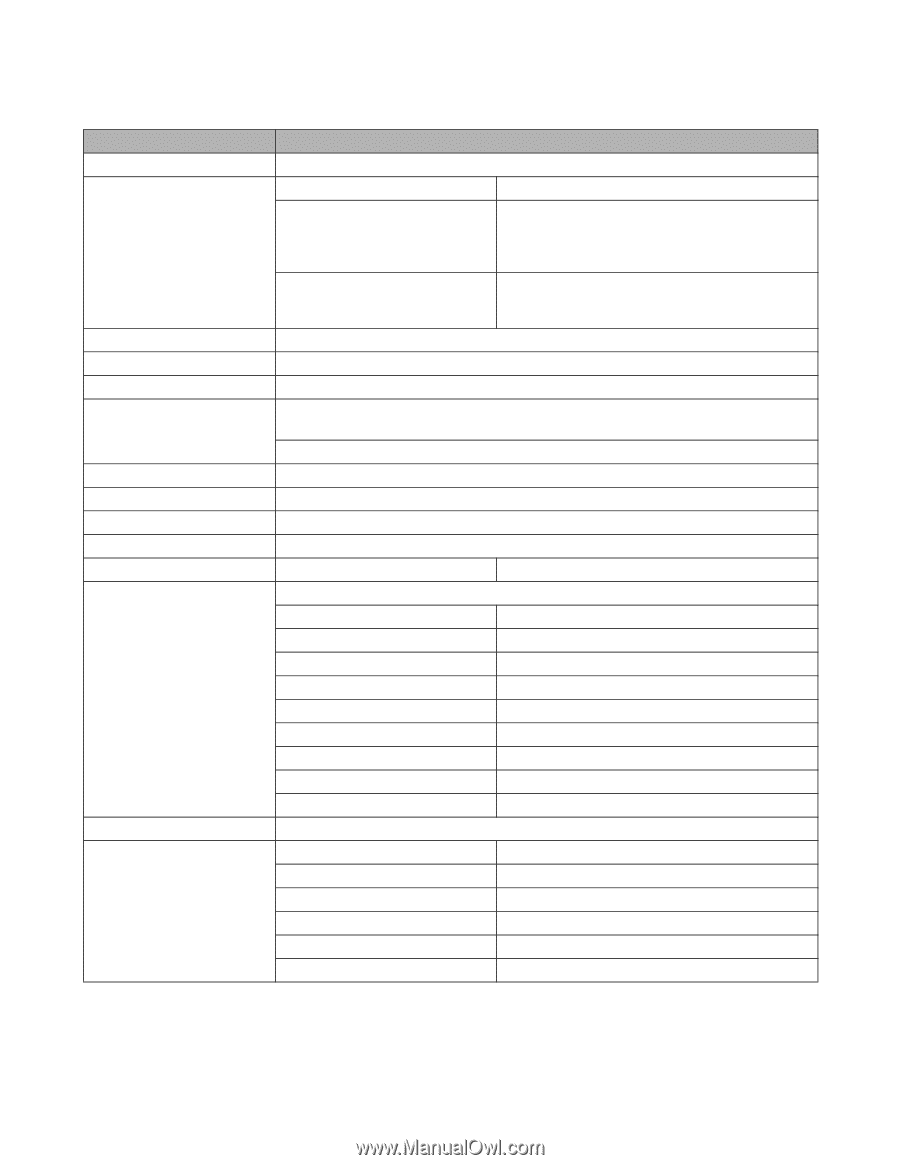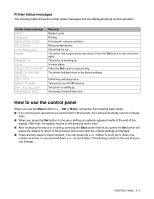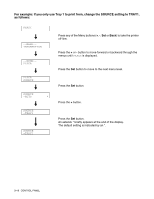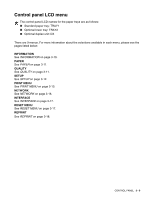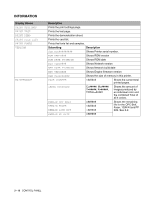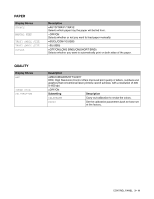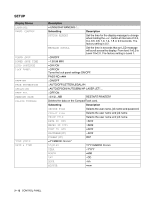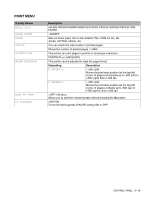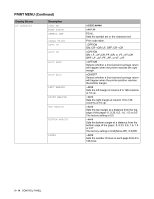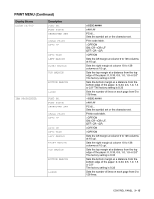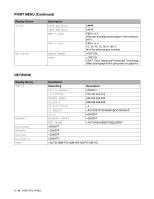Brother International HL 2700CN Users Manual - English - Page 69
Setup
 |
UPC - 840356824994
View all Brother International HL 2700CN manuals
Add to My Manuals
Save this manual to your list of manuals |
Page 69 highlights
SETUP Display Shows LANGUAGE PANEL CONTROL POWER SAVE POWER SAVE TIME AUTO CONTINUE LOCK PANEL REPRINT PAGE PROTECTION EMULATION KEEP PCL RAMDISK SIZE DELETE STORAGE TIME STYLE DATE & TIME Description = ENGLISH/FRANÇAIS /... Subsetting Description BUTTON REPEAT Set the time for the display message to change when holding the + or - button at intervals of: 0.2, 0.4, 0.6, 0.8, 1.0, 1.4, 1.8 or 2.0 seconds. The factory setting is 0.2. MESSAGE SCROLL Set the time in seconds that an LCD message will scroll across the display. From level 1=0.2 to Level 10=2.0. The factory setting is Level 1. =ON/OFF =1:30:99 MIN =OFF/ON =OFF/ON Turns the lock panel settings ON/OFF. PASS NO.=### =ON/OFF =AUTO/OFF/LETTER/LEGAL/A4 =AUTO(EPSON)/AUTO(IBM)/HP LASER JET/.... =OFF/ON =0/1/2/...MB RESTART PRINTER? Deletes the data on the CompactFlash card. Subsetting Description SECURE FILE Selects the user name, job name and password. PUBLIC FILE Selects the user name and job name. PROOF FILE Selects the user name and job name. DATA ID (CF) =#### MACRO ID (CF) =#### FONT ID (CF) =#### XLSTREAM(CF) =#### FORMAT(CF) OK? =YY/MM/DD hh:mm* DISPLAY YYYY/MM/DD hh:mm YEAR =YYYY MONTH =MM DAY =DD HOUR =hh MINUTE =mm 3 - 12 CONTROL PANEL