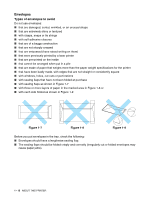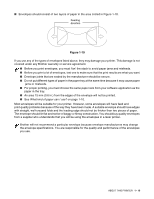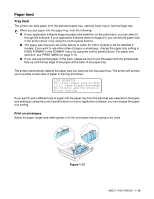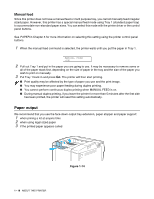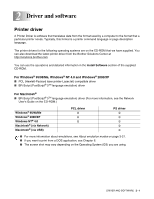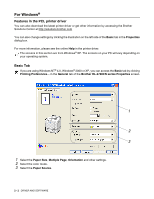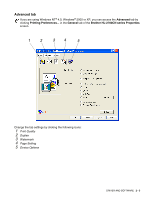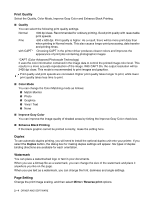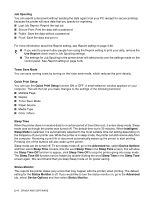Brother International HL 2700CN Users Manual - English - Page 38
Driver and software, Printer driver - driver download
 |
UPC - 840356824994
View all Brother International HL 2700CN manuals
Add to My Manuals
Save this manual to your list of manuals |
Page 38 highlights
2 Driver and software Printer driver A Printer Driver is software that translates data from the format used by a computer to the format that a particular printer needs. Typically, this format is a printer command language or page description language. The printer drivers for the following operating systems are on the CD-ROM that we have supplied. You can also download the latest printer driver from the Brother Solutions Center at http://solutions.brother.com You can see the operations and detailed information in the Install Software section of the supplied CD-ROM. For Windows® 95/98/Me, Windows® NT 4.0 and Windows® 2000/XP ■ PCL (Hewlett-Packard laser printer-LaserJet) compatible driver ■ BR-Script (PostScript® 3TM language emulation) driver For Macintosh® ■ BR-Script (PostScript® 3TM language emulation) driver (For more information, see the Network User's Guide on the CD-ROM.) Windows® 95/98/Me Windows® 2000/XP Windows NT® 4.0 Macintosh® (via Network) Macintosh® (via USB) PCL driver PS driver ■ For more information about emulations, see About emulation modes on page 3-21. ■ If you want to print from a DOS application, see Chapter 6. ■ The screen shot may vary depending on the Operating System (OS) you are using. DRIVER AND SOFTWARE 2 - 1