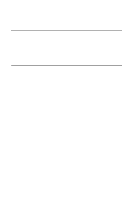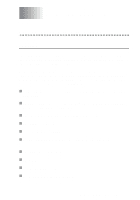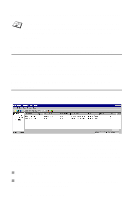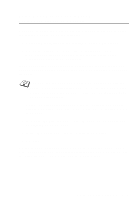Brother International HL-7050N Network Users Manual - English - Page 121
Print Server Configuration Using the Print Server Console, SET BAnyan LOgin loginname
 |
UPC - 012502603375
View all Brother International HL-7050N manuals
Add to My Manuals
Save this manual to your list of manuals |
Page 121 highlights
Print Server Configuration Using the Print Server Console As an alternative to BRAdmin, you may use the print server console to configure the print server. The steps are as follows: 1 Connect to the print server console using TELNET, NCP, BRCONFIG Execute some or all of the commands detailed below (you must minimally enter the StreetTalk login name of the print server and associate one of the print server services with the StreetTalk name of a print queue). SET BAnyan LOgin loginname Sets the StreetTalk login name of print server. SET BAnyan PAssword password Sets the login password of print server. The password (if any) must match the password you specified in step 3 of the File Server User Console section. SET SERVIce service STreettalk queuename Enables the Banyan protocol on the specified Brother print server service and associates this service with the StreetTalk name of a given print queue on the VINES file server. Type SHOW SERVICE to see a list of the available services (if in doubt, use BINARY_P1). SET BAnyan HOp nn Sets number of hops between the Brother print server and the Banyan file server. The default value is 2, which is adequate for most sites, but you will need to change this value if the file server is more than two hops away from the print server. When you have finished entering commands, type EXIT to exit the remote console and cause the commands to take effect. 10 - 6 BANYAN VINES NETWORK CONFIGURATION